Selector Queries
Coalesce supports searching for Nodes through the Graph, Node Grid, and Column Grid view, which can be helpful when searching for specific ones in a large DAG. The Node Selector is also available in the following parts of the application:
- Browser -Filter nodes within the entire graph
- Subgraphs - Filter nodes within the Subgraph
- Jobs - Define a set of nodes to be refreshed
- API and CLI - Manually refresh nodes
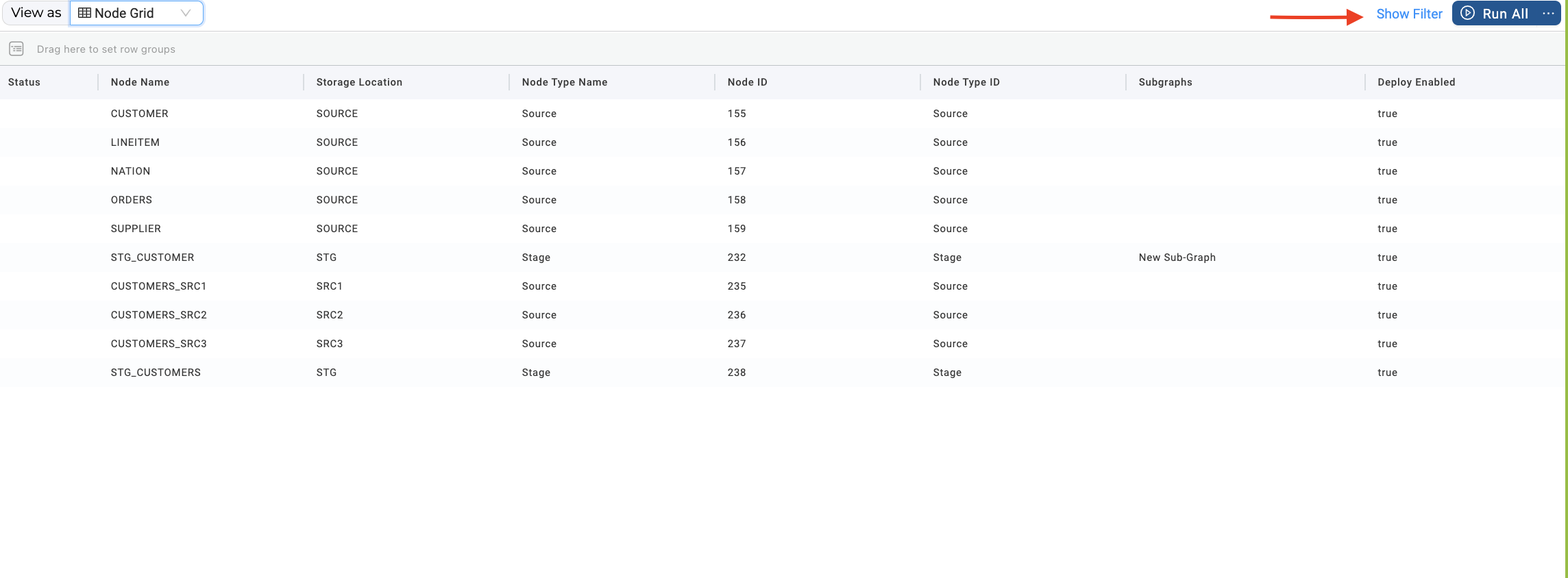
Search Syntax
Below you'll find a table with the available attributes and their effects, along with a screenshot of an example DAG with which you can try the provided usage examples. These will work for both Include and Exclude searches.
You can also use multiple attributes together, such as:
{name: *SUPPLIER* location: BI nodeType: Dimension }
| Attribute | Description | Example |
|---|---|---|
name | Selects a set of nodes matching the specified name | {name:STG_SUPPLIER} |
nodeID | Selects a node with the specified nodeID | {nodeID:98} |
location | Selects a set of nodes matching the specified storage location | {location:STAGING} |
nodeType | Selects a set of nodes matching the specified node type | {nodeType:"Dimension"} |
subgraph | Selects a set of nodes that exist in the specified subgraph | {subgraph:"My Dimensions"} |
Below you'll find a table with the available operators and their effects.
| Operator | Effect | Example Usage |
|---|---|---|
OR | Selects results for either term, like an OR statement. | {name:STG_*} OR {name:*REGION} |
AND | Selects results for both terms, like an AND statement. | {location:STAGING} AND {STG_REGION} |
+ | Select predecessors or successors to a node, depending on placement at beginning or end. | +{name:STG_SUPPLIER} selects predecessors {name:STG_SUPPLIER}+ selects successors |
* | Wildcard character, represents a multiple (zero or more) characters, including space. | {name:STG*} |
? | Wildcard character, represents a single (exactly one) characters, including space | {name:STG?} |
"" | Allows you to search for key words that have spaces | {nodeType:"My Custom UDN"} |