Graphs and Subgraphs
Graphs
Your Node Graph or DAG (directed acyclic graph) is all the Nodes in your data pipeline. The Node graph will show each Node and their relationship to each other
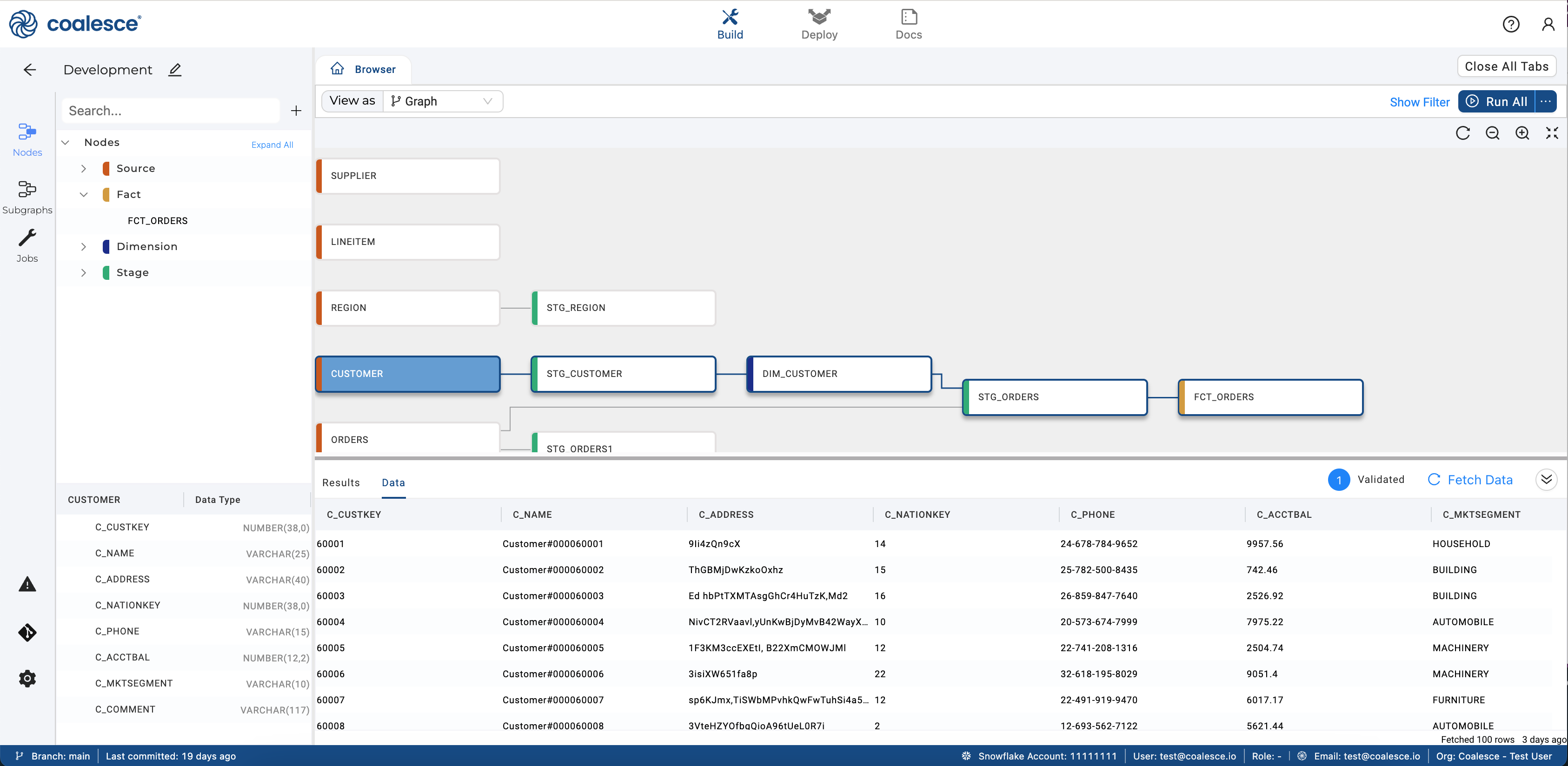
Subgraphs
Subgraphs are a way to view parts of your node graph in isolation. This allows you to break down work in progress into logically separate parts. They are defined by the user manually. Adding a Node to a subgraph creates a reference to the original Node in the Subgraph. A node can live in multiple Subgraphs.
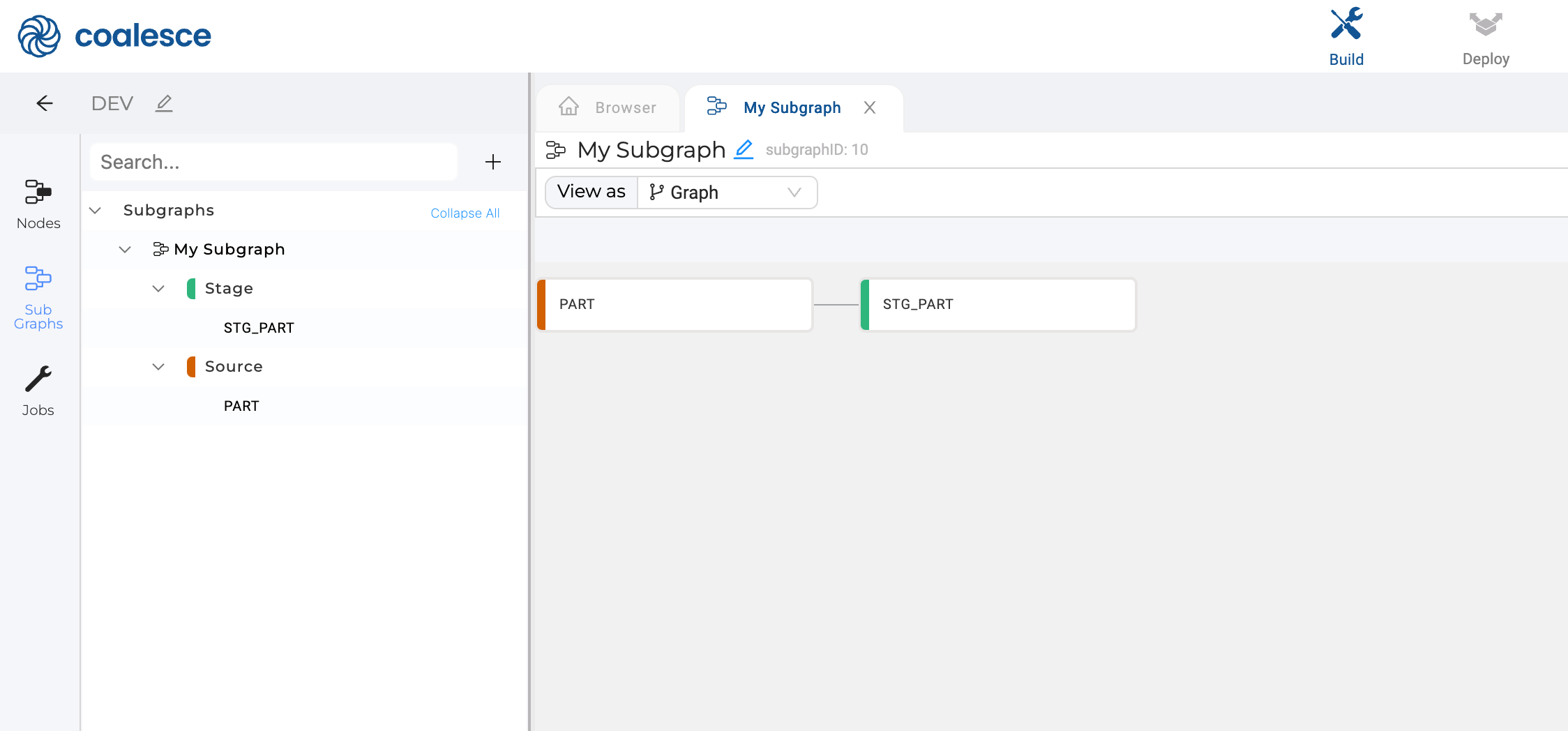
What's Next?
- The Build Interface - Learn how to use the interface where you'll spend most of your time creating nodes and transforming data.
- Organizing Your DAG - Learn best practices on using Graphs and Subgraphs.