Authentication
Coalesce requires an access token to make API requests. Go to the Deploy tab and click Generate Access Token.
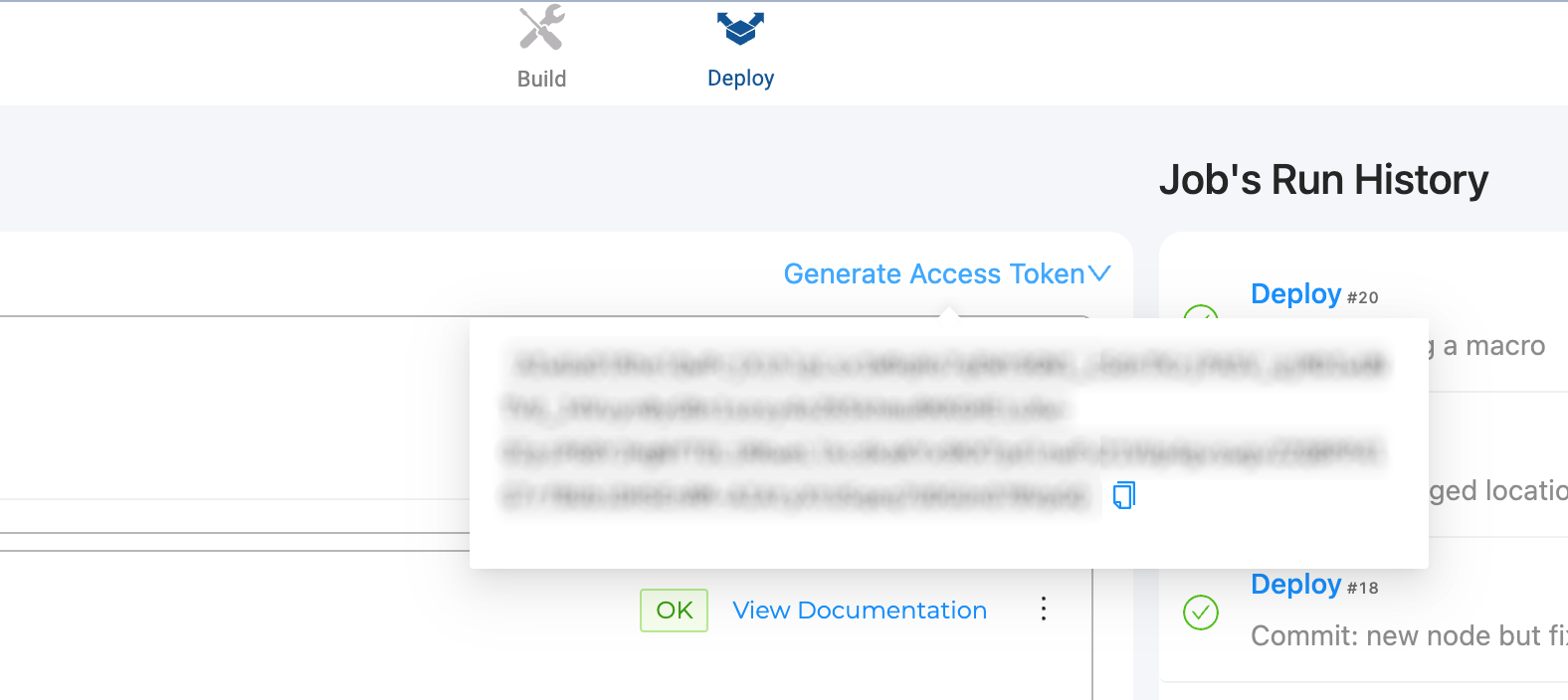
Access Token Regeneration
Access tokens are regenerated after each login. Previously issued tokens remain valid.
Deployment Server
Coalesce offers several deployments, and you'll need to make your API calls using the endpoint that corresponds to your Coalesce deployment.
- US Primary: https://app.coalescesoftware.io
- Europe Primary: https://app.eu.coalescesoftware.io
- Australia Primary: https://app.australia-southeast1.gcp.coalescesoftware.io
- US AWS US East: https://app.us-east-1.aws.coalescesoftware.io
- US AWS US East with PrivateLink: https://app.us-east-1.aws.privatelink.coalescesoftware.io
- US AWS US West: https://app.us-west-2.aws.coalescesoftware.io
- US AWS US West with PrivateLink: https://app.us-west-2.aws.privatelink.coalescesoftware.io
- US Primary Azure: https://app.centralus.azure.coalescesoftware.io
- Canada Primary: https://app.northamerica-northeast1.gcp.coalescesoftware.io
- US Azure West 2: https://app.westus2.azure.coalescesoftware.io/
- US Azure East 2: https://app.eastus2.azure.coalescesoftware.io
SSO Authentication
If you use SSO for Authentication, you can prefix the URL to the endpoint with your subdomain.
https://mySubdomain.<app_domain>For example if your company name is ABCompany and you are using Europe primary you can usehttps://abcompany.app.eu.coalescesoftware.io.
API Request Example
curl --request GET \
--url https://app.coalescesoftware.io/scheduler/runStatus \
--header 'Authorization: Bearer <Access Token>' \
--header 'accept: application/json'
curl --request GET \
--url https://abcompany.app.eu.coalescesoftware.io/scheduler/runStatus \\
--header 'Authorization: Bearer <Access Token>' \
--header 'accept: application/json'
Using the API Explorer
The API explorer is divided into three parts
- API menu
- API details
- API request
API Menu
Use the menu to navigate between the different endpoints. Each point will list the request type next to the name. JUMP TO will take you directly to the endpoint without having to scroll through the menu.
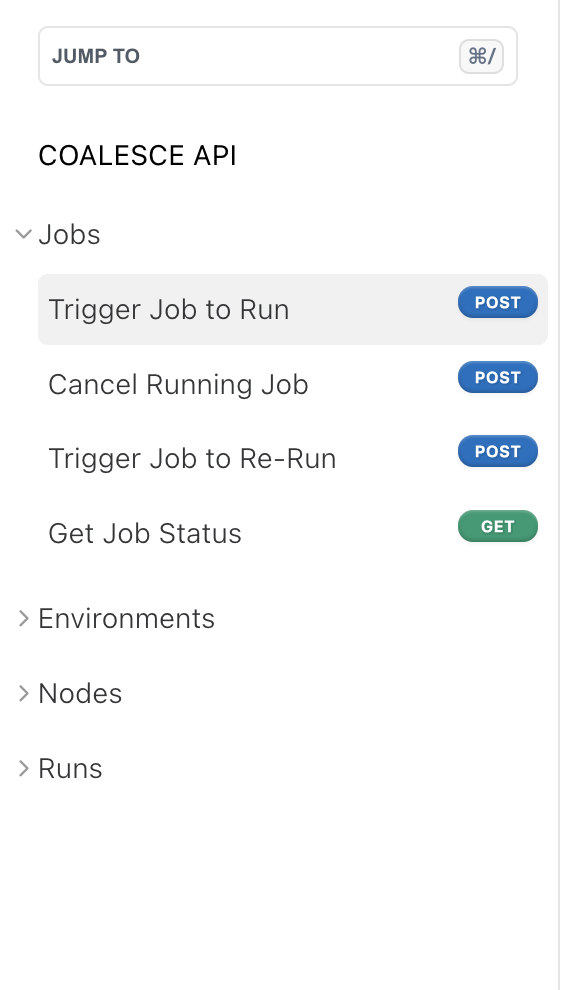
API explorer menu
API Details
The API details contains the API name, endpoint, any requests that been made recently, any parameters required to make the request, and responses. If parameters are part of an object, they are nested and you can expand them by clicking the plus sign.
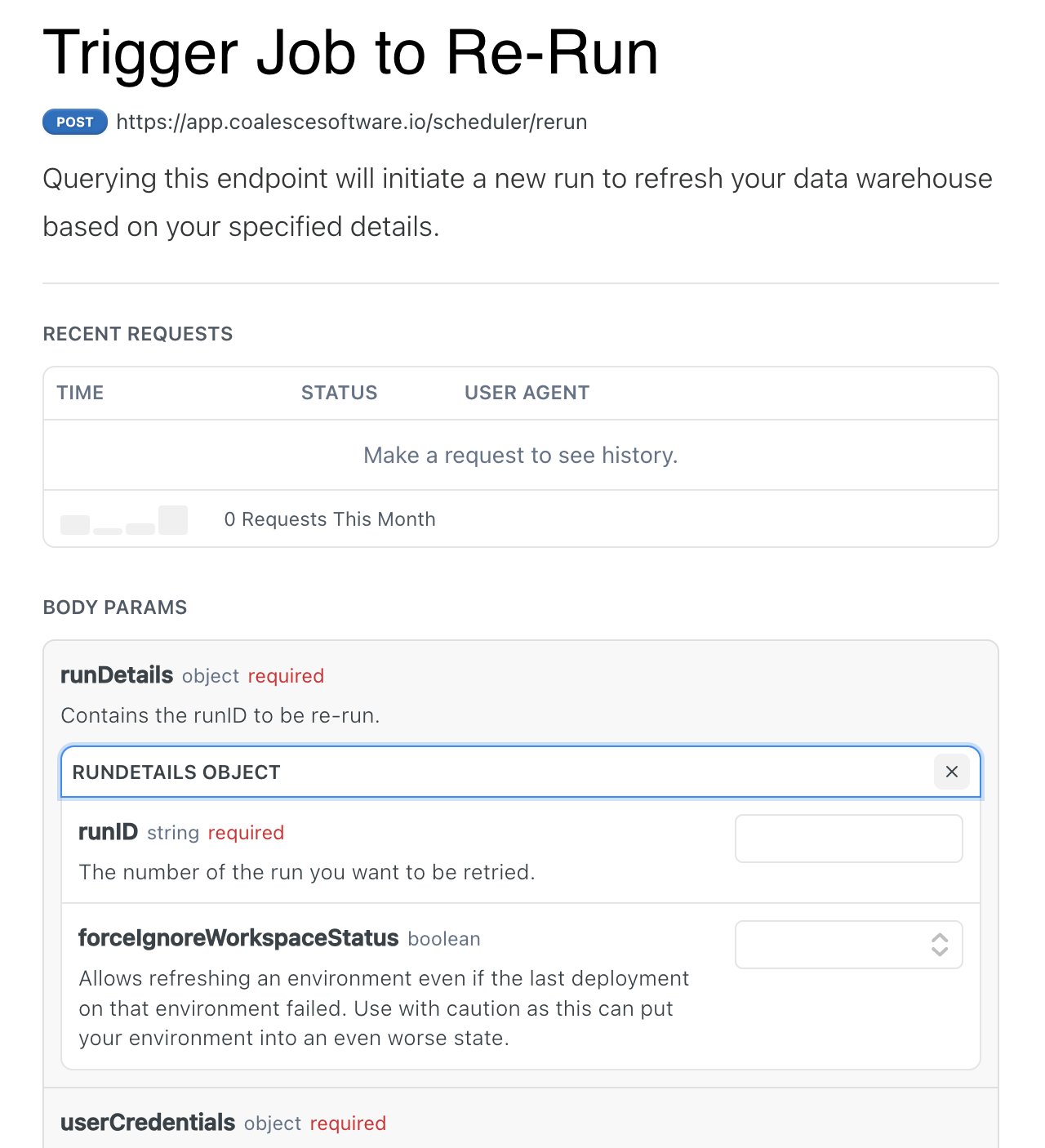
API Details
API Request
The API request contains code samples in multiple languages. Select your language from the options above the Authorization. There more available in the expanded menu.
You can also make API requests.
- Add your access token to the Authorization field.
- Select your Base URL.
- If required, check the API details and add any required fields. As you add in information, you'll see the code sample update.
- Click the Try It button.
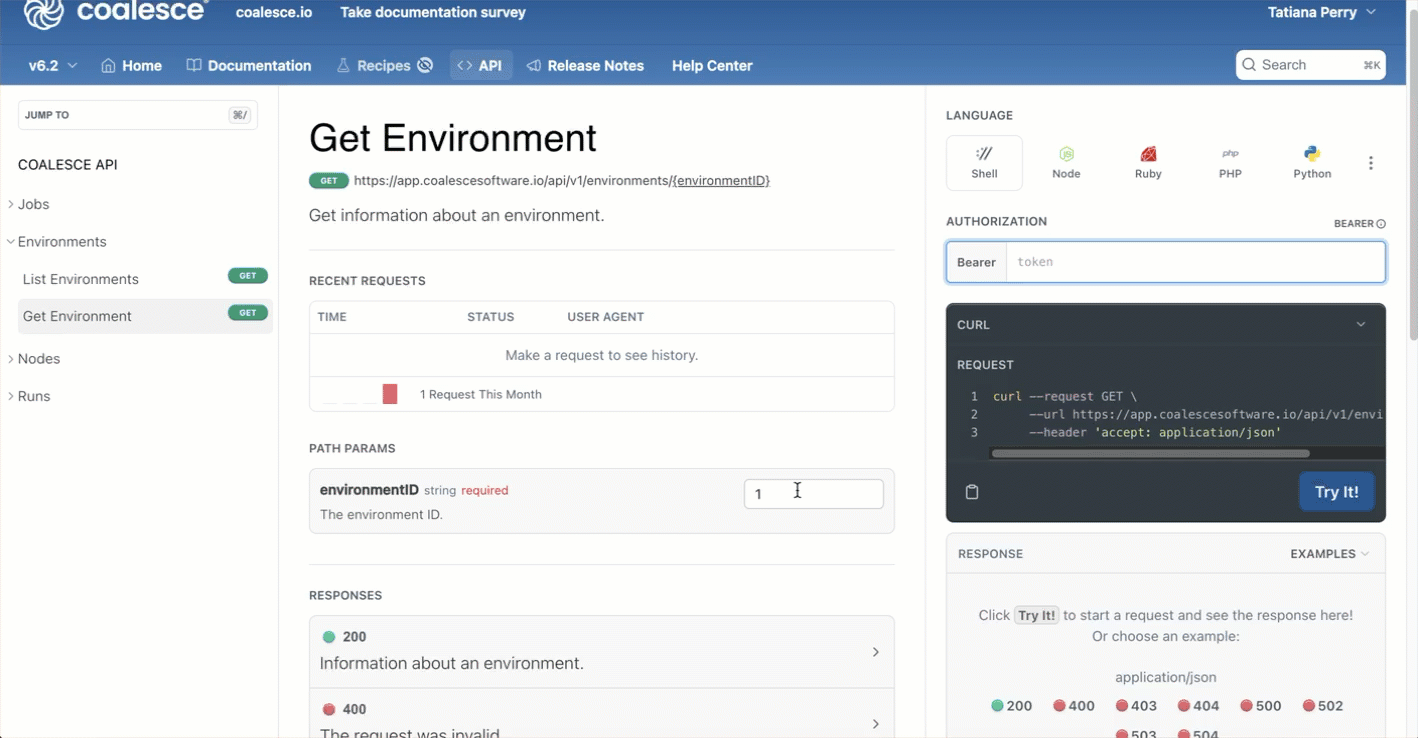
Make an API request
Jobs API
Making a request is not available for the Jobs API.
