User Menu Overview
Towards the top right of the Coalesce interface you'll find a small person icon, through which you can access the User Menu. From this menu (and depending on your permissions) you can configure your git integration, Single Sign On settings, and add/remove/edit users on your account.
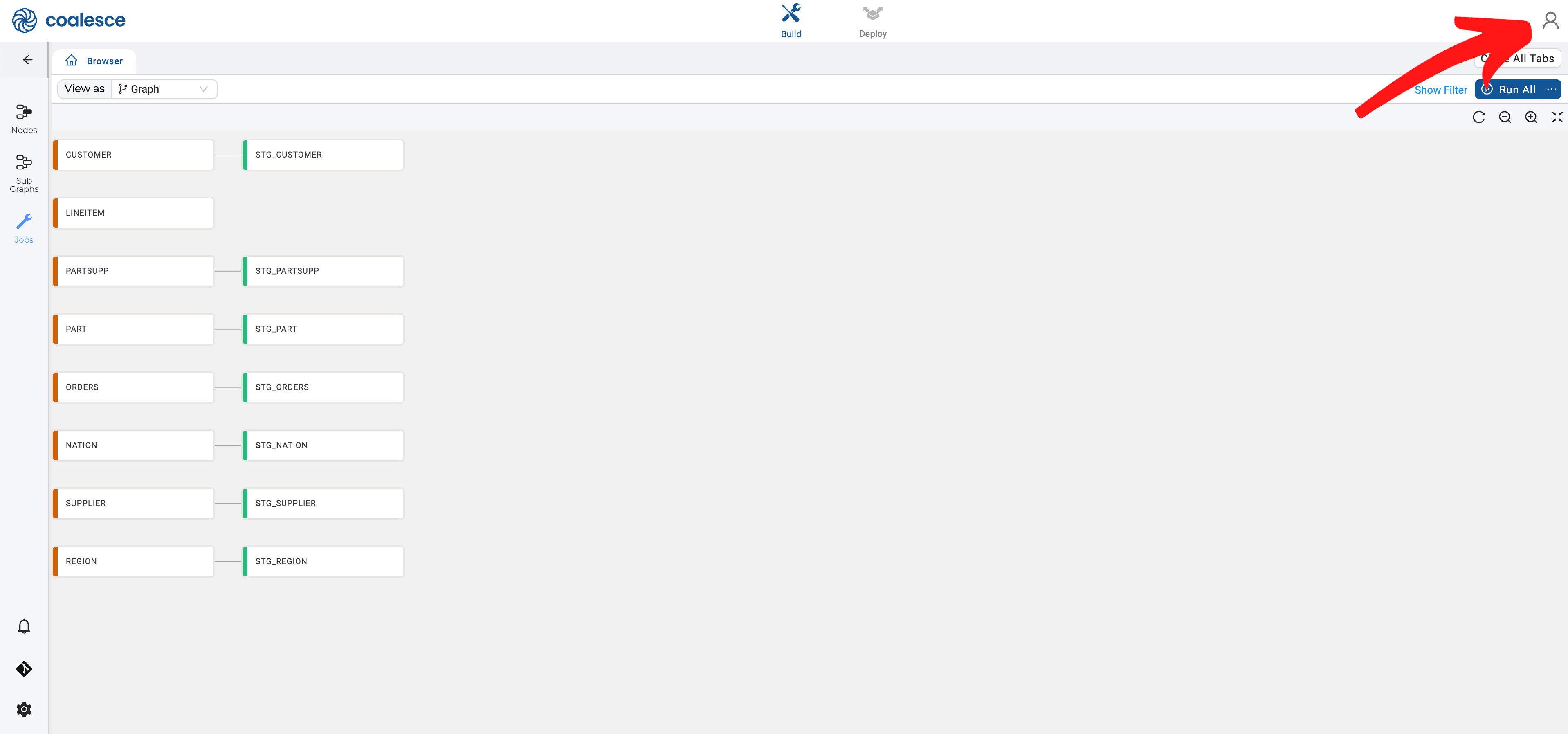
Available User Menu Items
There are two subsections in the User Menu.
User Settings
- Git Settings - Configuration of your connection to git
- Support Information - Useful information to provide when contacting Support
- Change Password - You can change your user's login password here
Org Settings
Org Settings are only viewable by Admin users.
Org Settings
- Users - for adding and removing users
- Single Sign-On - configuration of SSO settings
- Preferences - for setting the Parser sample size