Version Control
Coalesce leverages Git style version control to manage changes to your project.
Supported Providers
Before setting up Git in Coalesce, review Coalesce Git Requirements.
The Git Modal
- Current Branch - This is the branch you are working on or have checked out.
- Commit - This tab contains information about your commit. A commit is any changes you’ve made while working. Learn more in Commits.
- Branches - This tab will list any available branches. Learn more in Branches.
- Fetch - Fetch will check the repository for any recent changes.
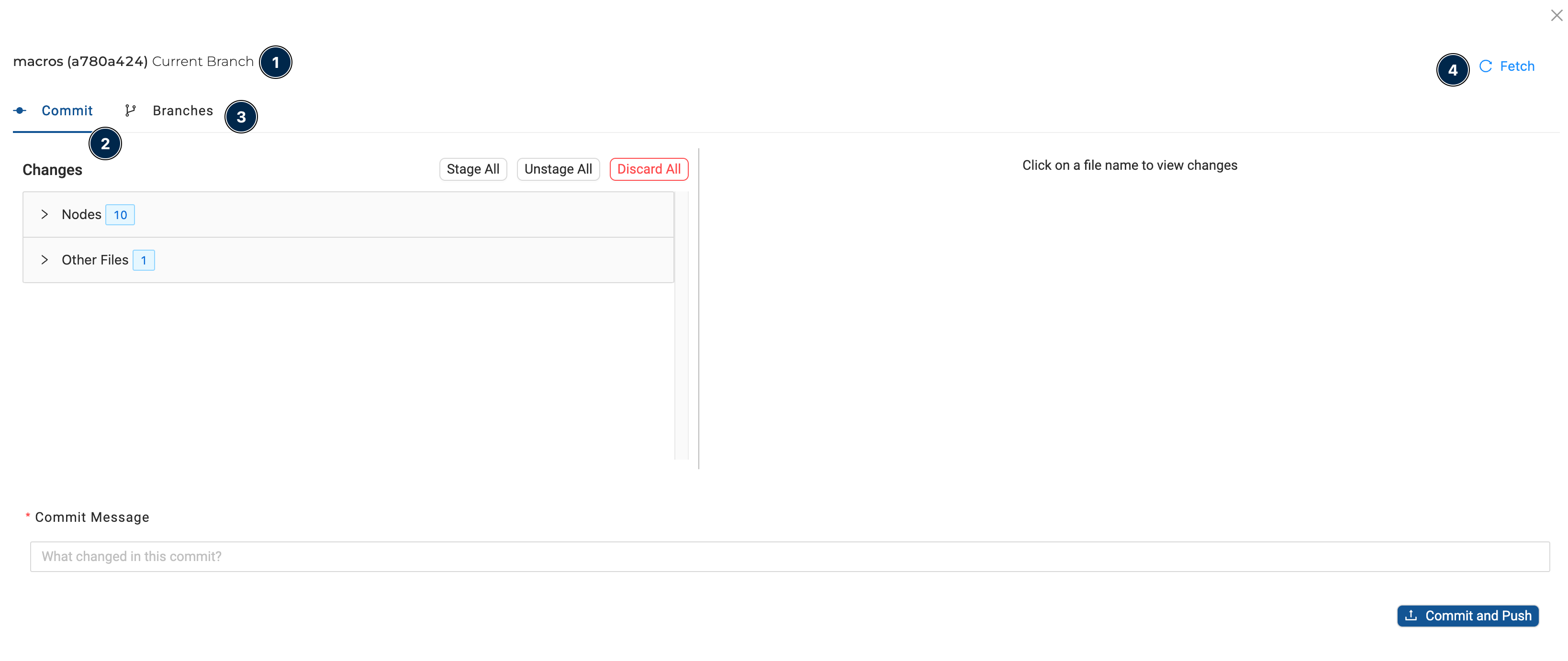
Resources
- Go through our interactive Git tutorial. DataOps Best Practices with Git and Coalesce
- Learn the basics of version control. What is version control | Atlassian Git Tutorial
- Understand how Git branches work in this interactive walkthrough. Learn Git Branching
- Git Cheat Sheet. A handy reference from GitHub.
📄️ Git Basics
Learn essential Git concepts for Coalesce data transformation platform including repositories, staging, commits, branches, and merging. Understand version control fundamentals to manage data pipeline development and collaborate effectively on enterprise data warehouse projects.
📄️ Coalesce Git Requirements
📄️ Set Up Version Control
Complete guide to setting up Git version control integration with Coalesce data transformation platform. Configure personal access tokens, connect repositories from GitHub, GitLab, Bitbucket, and Azure DevOps for enterprise data warehouse development and deployment workflows.
📄️ Git Branches
TLearn Git branch management in Coalesce data transformation platform. Create, checkout, merge, and manage branches for collaborative data warehouse development, including force checkout procedures and branch lifecycle management for enterprise data projects.
📄️ Git Commits
Learn Git commit workflows in Coalesce data transformation platform including staging changes, writing commit messages, viewing file differences, and managing commit history. Understand best practices for tracking data pipeline changes and maintaining development integrity.
📄️ What Gets Committed
Understand what files and metadata get committed when using Git version control with Coalesce data transformation platform. Learn about node definitions, environment mappings, jobs, macros, subgraphs, and package structures in your data warehouse repository.
📄️ Managing Git Accounts
Learn to manage Git accounts and repositories in Coalesce data transformation platform. Change repository URLs, add new Git accounts, and configure access credentials for GitHub, GitLab, Bitbucket, and Azure DevOps integrations in enterprise data warehouse environments.
📄️ Reverting a Commit
earn how to safely revert Git commits in Coalesce data transformation platform. Understand the revert-the-revert workflow to maintain change tracking integrity and prepare objects for future commits without losing development history in your data warehouse projects.
🗃️ Solving Git Errors
6 items
📄️ DataOps Best Practices
Learn DataOps best practices for Git version control with Coalesce data transformation platform. Understand commit strategies, branching workflows, workspace management, and deployment processes to maintain data pipeline integrity and enable collaborative data warehouse development.