Create Workspace Node
POSThttps://app.coalescesoftware.io/api/v1/workspaces/:workspaceID/nodes
This endpoint will create a new Node with the Workspace default values. To update or change the Node data use the Set Node endpoint.
Get the Node Type
You can get the nodeType in two ways:
- Look up the
nodeTypein the Coalesce App. Go to Build Settings > Node Types, then click View. At the top you'll see thenodeTypeID. This is yournodeType. If the is this:nodeTypeID: externalDataPackage:::372, you'll use:nodeType: externalDataPackage:::372.
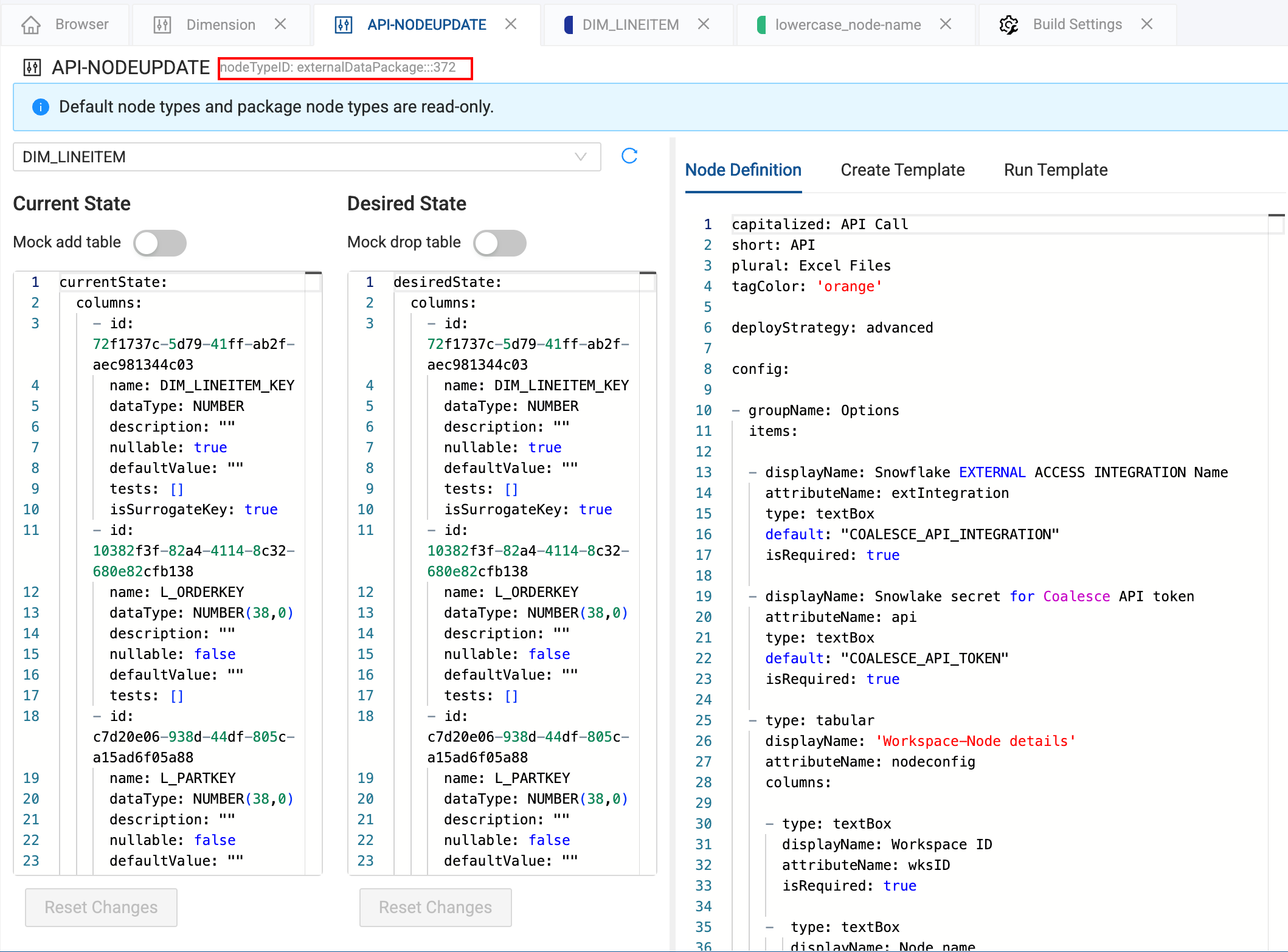
- You can use the List Environment Nodes or List Workspace Nodes to get a list of existing Nodes. This endpoint only returns in use Nodes and Node types. For example, if you have Node type ML Forecast and ML Anomaly Detection installed, but you are only using ML Forecast, ML Anomaly Node type won't return in the API results.
Using predecessorNodeIDs
You can leave it blank, enter a single Node ID or multiple Node IDs.
Blank:
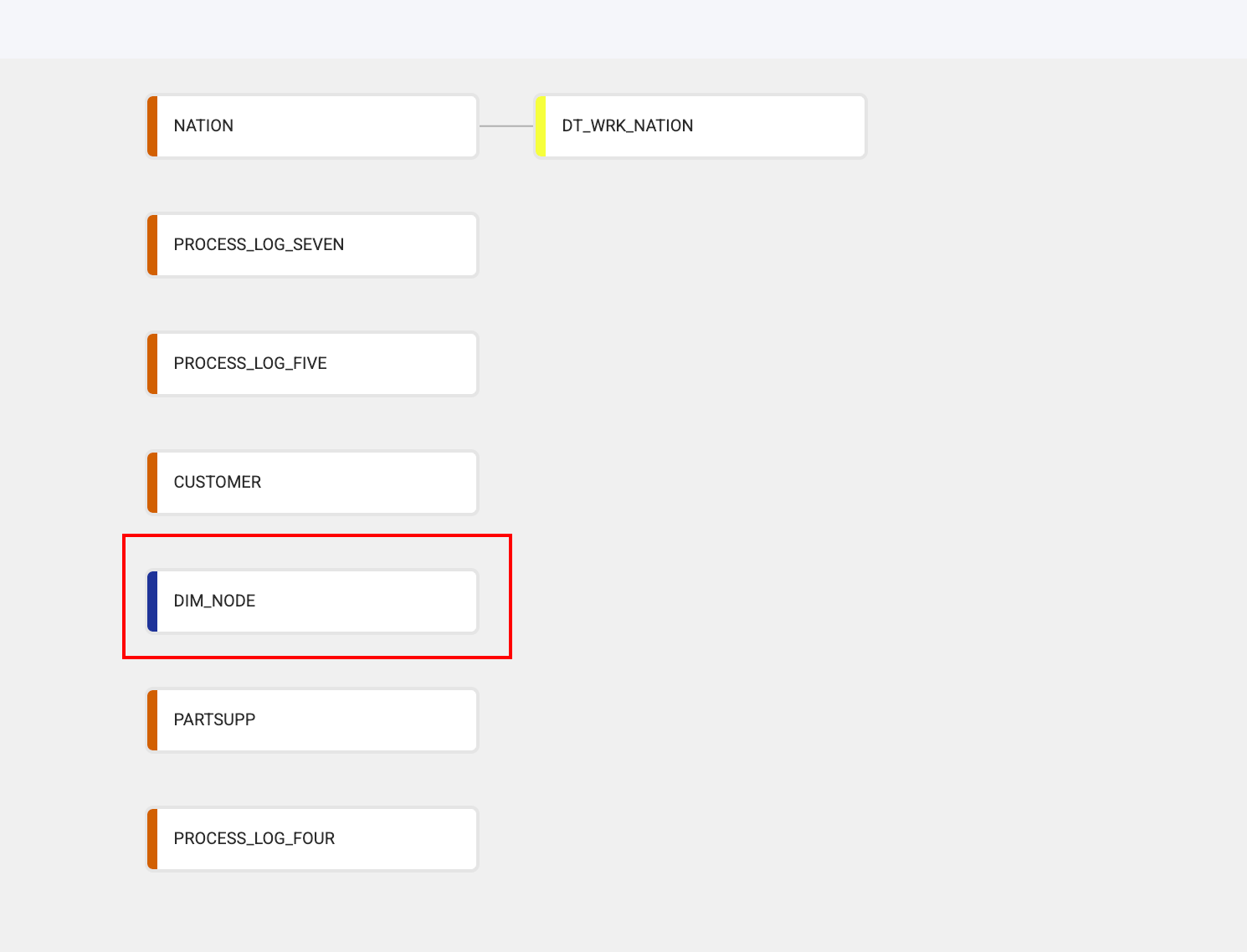
Single Node
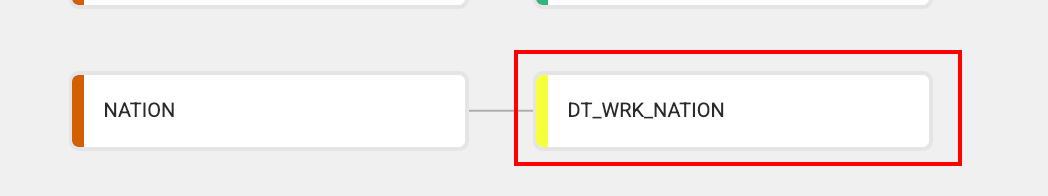
Multiple Nodes
Region and DT_WRK_PART Node IDs were used.
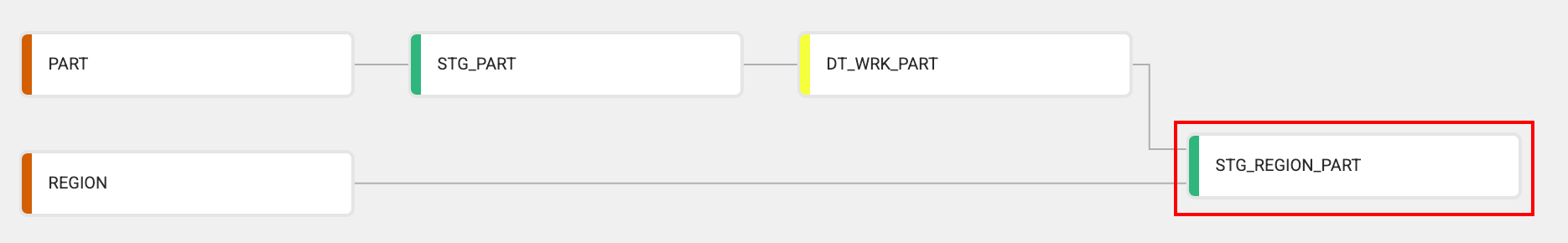
Request
Path Parameters
The workspace ID.
- application/json
Body
Accepts any of the Coalesce out of the box Node Types, or you can enter a nodeTypeID for custom and package Nodes.
Possible values: [Dimension, Fact, Hub, Link, Satellite, Source, Stage, View, persistentStage, string]
Enter an array of Node IDs if they should be the predecessor to the newly created Node. Leave array empty if there is no predecessor.
Responses
- 200
- 400
- 401
- 403
- 404
- 500
- 502
- 503
- 504
- application/json
- Schema
- Example (auto)
- Node Response
Schema
- oneOf
- SourceNode
- SQLNode
metadata objectrequired
The Snowflake database name.
The Node description.
The Node ID.
The Storage Mapping location.
The Node name.
nodeType objectrequired
The Snowflake schema name.
metadata objectrequired
config objectrequired
Possible values: [table, view]
metadata objectrequired
The Snowflake database name.
The Node description.
The Node ID.
The Storage Mapping location.
The Node name.
nodeType objectrequired
The Snowflake schema name.
config objectrequired
Possible values: [table, view]
metadata objectrequired
{
"metadata": {
"columns": [
{
"appliedColumnTests": {},
"columnID": "string",
"columnReferences": [
{
"columnName": "string",
"tableName": "string"
}
],
"config": {},
"dataType": "string",
"defaultValue": "string",
"description": "string",
"hashDetails": {
"hashAlgorithm": "MD5",
"hashType": "ChangeHash",
"hubHashes": [
{
"columnID": "string",
"nodeID": "string"
}
]
},
"hashedColumns": [
{
"columnID": "string",
"nodeID": "string"
}
],
"isBusinessKey": true,
"isChangeTracking": true,
"isSurrogateKey": true,
"keyColumnType": "None",
"name": "string",
"nullable": true,
"primaryKey": true,
"sources": [
{
"columnReferences": [
{
"columnID": "string",
"nodeID": "string"
}
],
"transform": "string"
},
{
"transform": "string"
}
],
"systemColumnType": "None",
"transform": "string",
"uniqueKey": true,
"isSystemCreateDate": true,
"isSystemUpdateDate": true,
"isSystemStartDate": true,
"isSystemEndDate": true,
"isSystemVersion": true,
"isSystemCurrentFlag": true
}
],
"join": {
"joinCondition": "string"
},
"sourceMapping": [
{
"aliases": {},
"customSQL": {
"customSQL": "string"
},
"dependencies": [
{
"locationName": "string",
"nodeName": "string"
}
],
"join": {
"joinCondition": "string"
},
"name": "string",
"noLinkRefs": [
{
"locationName": "string",
"nodeName": "string"
}
]
}
]
},
"table": "string",
"database": "string",
"description": "string",
"id": "string",
"locationName": "string",
"name": "string",
"schema": "string"
}
{
"metadata": {
"columns": [
{
"appliedColumnTests": {
"property1": true,
"property2": true
},
"columnID": "string",
"columnReferences": [
{
"columnName": "string",
"tableName": "string"
}
],
"config": {},
"dataType": "string",
"defaultValue": "string",
"description": "string",
"hashDetails": {
"hashAlgorithm": "MD5",
"hashType": "ChangeHash",
"hubHashes": [
{
"columnID": "string",
"nodeID": "string"
}
]
},
"hashedColumns": [
{
"columnID": "string",
"nodeID": "string"
}
],
"isBusinessKey": true,
"isChangeTracking": true,
"isSurrogateKey": true,
"keyColumnType": "None",
"name": "string",
"nullable": true,
"primaryKey": true,
"sources": [
{
"columnReferences": [
{
"columnID": "string",
"nodeID": "string"
}
],
"transform": "string"
}
],
"systemColumnType": "None",
"transform": "string",
"uniqueKey": true
}
],
"join": {
"joinCondition": "string"
},
"sourceMapping": [
{
"aliases": {
"property1": "string",
"property2": "string"
},
"customSQL": {
"customSQL": "string"
},
"dependencies": [
{
"locationName": "string",
"nodeName": "string"
}
],
"join": {
"joinCondition": "string"
},
"name": "string",
"noLinkRefs": [
{
"locationName": "string",
"nodeName": "string"
}
]
}
]
},
"table": "string",
"database": "string",
"description": "string",
"id": "string",
"locationName": "string",
"name": "string",
"nodeType": "Dimension",
"schema": "string"
}
Bad Request
Unauthorized
Forbidden
Not Found
Internal Server Error
Bad Gateway
Service Unavailable
Gateway Timeout
Authorization: http
name: BearerAuthtype: httpscheme: bearer
- curl
- python
- powershell
- php
- nodejs
- r
- javascript
- CURL