Getting Your Token
Coalesce uses Bearer Authentication to make API requests. Bearer authentication is an HTTP authentication method that uses bearer tokens (Access Token). The token is encrypted, usually by the server. When making a request to Coalesce, it looks like this:
'Authorization: Bearer <Access Token>'
Getting Your Access Token
Coalesce requires an access token to make API requests. Go to the Deploy tab and click Generate Access Token.
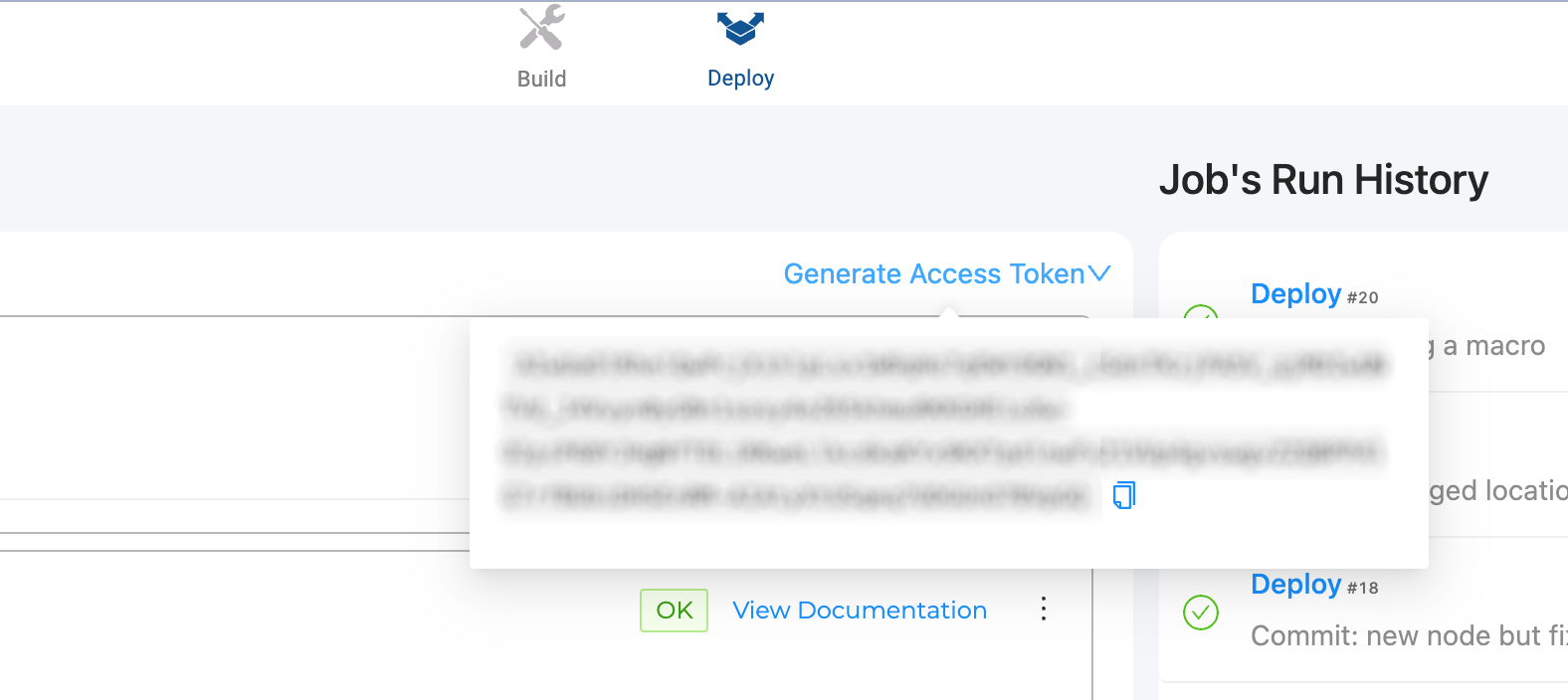
- Access tokens function independently of SSO. Disabling a user in your SSO platform such as Okta, does not remove the access token. You'll need to also remove the user directly in Coalesce to remove any tokens attached to that user.
- Access tokens are regenerated after each login. Previously issued tokens remain valid. Tokens never expire across all environments and projects.
Access tokens are removed when:
- User is deleted in Coalesce.
- User is disabled in Coalesce.
- Password changed in Coalesce.
- Email address change in Coalesce.
- SSO users will need a new token for each new environment created.
- Turning Multi-factor Authentication on and off.
Managing Credentials
To manage your credentials, there are a few things we recommend:
- Never store API keys in Coalesce Environment.
- Pass API keys dynamically during each API or CLI call.
This allows you to manage your API keys outside of Coalesce on your own schedule.
Base URLs
Coalesce offers several deployments, and you'll need to make your API calls using the endpoint that corresponds to your Coalesce deployment.
| Geography | Region | Base URL |
|---|---|---|
| Australia | australia-southeast1 | https://app.australia-southeast1.gcp.coalescesoftware.io |
| Canada | northamerica-northeast1 | https://app.northamerica-northeast1.gcp.coalescesoftware.io |
| Europe | eu-west-2 | https://app.eu-west-2.aws.coalescesoftware.io |
| Europe | europe-west-3 | https://app.eu.coalescesoftware.io |
| Europe | europe-west-1 | https://app.europe-west1.gcp.coalescesoftware.io |
| US | us-east-1 | https://app.us-east-1.aws.coalescesoftware.io |
| US | us-east-2 | https://app.us-east-2.aws.coalescesoftware.io |
| US | us-west-2 | https://app.us-west-2.aws.coalescesoftware.io/ |
| US | centralus | https://app.centralus.azure.coalescesoftware.io |
| US | eastus2 | https://app.eastus2.azure.coalescesoftware.io |
| US | westus2 | https://app.westus2.azure.coalescesoftware.io |
| US | southcentral | https://app.southcentralus.azure.coalescesoftware.io |
| US | us-central1 | https://app.coalescesoftware.io |
If you use SSO for Authentication, you can prefix the URL to the endpoint with your subdomain. https://mySubdomain.<app_domain> For example if your company name is ABCompany and you are using Europe primary you can use https://abcompany.app.eu.coalescesoftware.io.
API Request Example
- curl
- SSO Domain
curl --request GET \
--url https://app.coalescesoftware.io/scheduler/runStatus \
--header 'Authorization: Bearer <Access Token>' \
--header 'accept: application/json'
curl --request GET \
--url https://abcompany.app.eu.coalescesoftware.io/scheduler/runStatus \
--header 'Authorization: Bearer <Access Token>' \
--header 'accept: application/json'