Using the API Explorer
The API explorer is divided into three parts:
- API menu
- API details
- API request
API Menu
Use the menu to navigate between the different endpoints. Each point will list the request type next to the name.
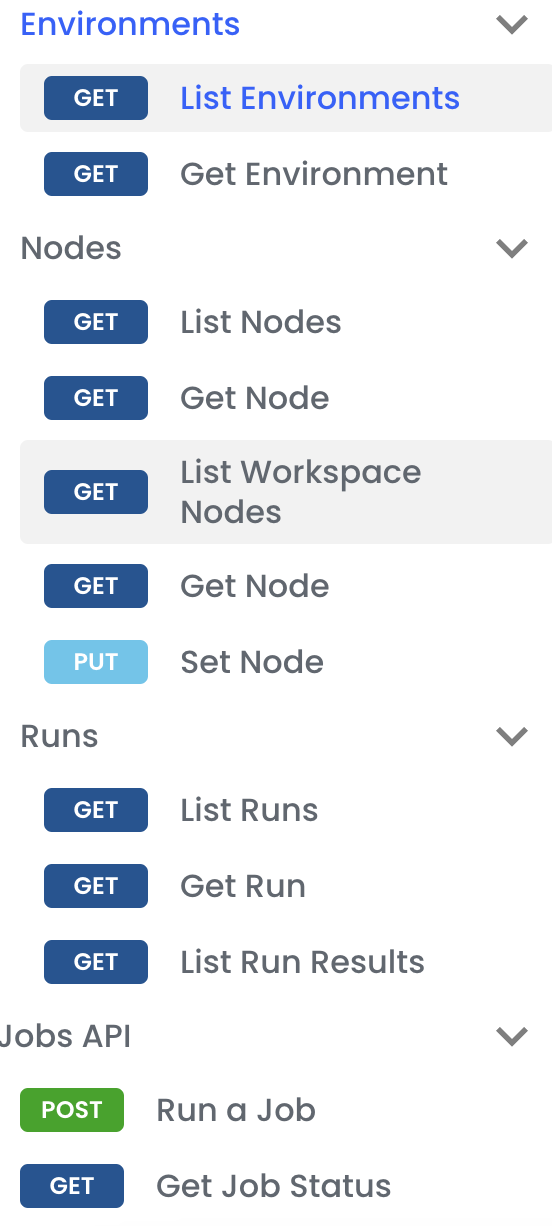
API Details
The API details contains the API name, endpoint, and any parameters required to make the request, and responses. An example of the response and schema can be found by toggling between Schema and the Response name.
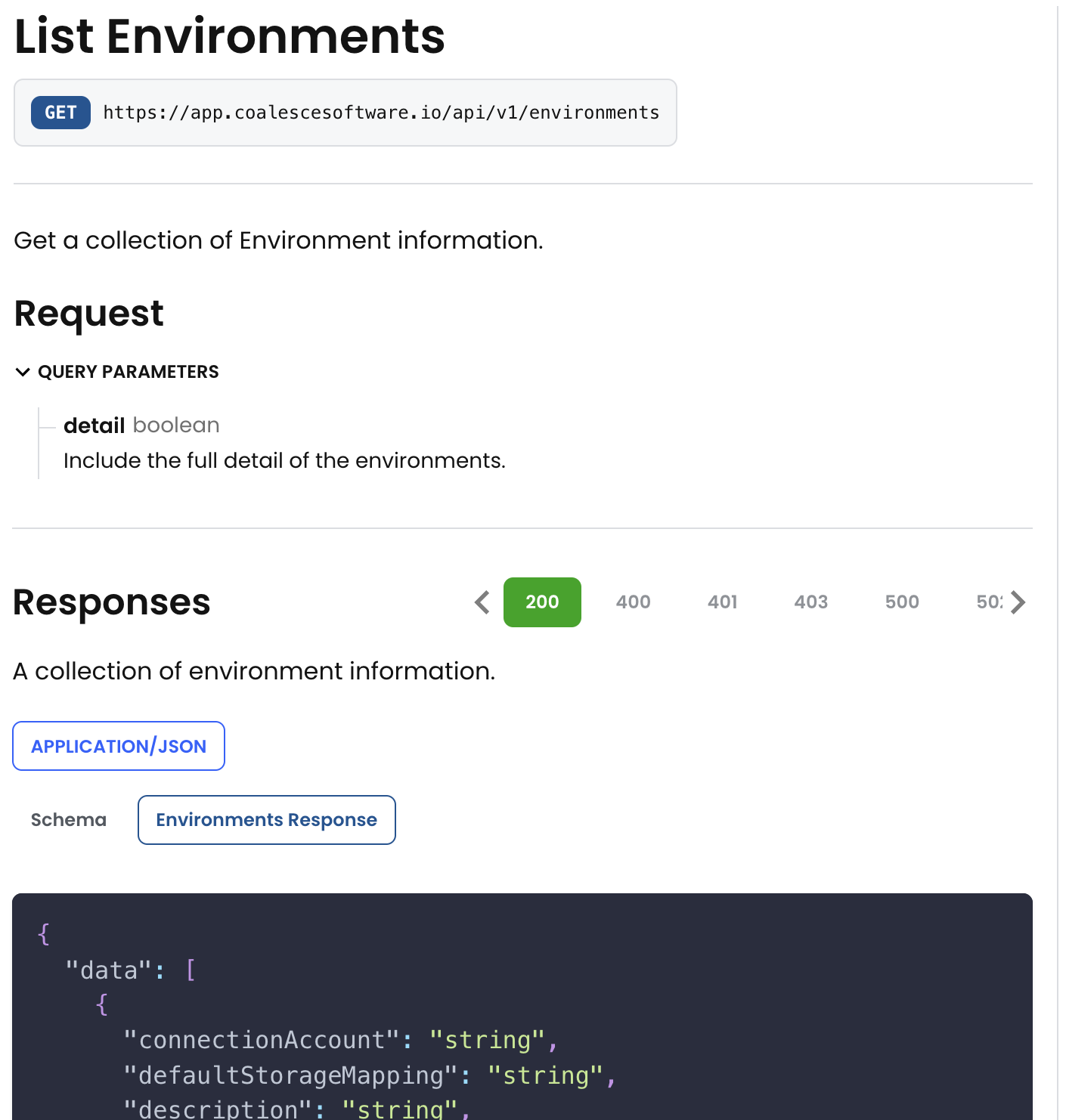
API Request
The API request contains code samples in multiple languages. Select your language from the options above the code sample and copy to start using it in your code. It also contains the Request and Response section.
To make a request:
- Edit the Base URL to match yours.
- Enter your Access Token in Bearer Token.
- Add in any optional parameters and edit the request body.
- Click Send API Request.
- Then review your response in the Response area.
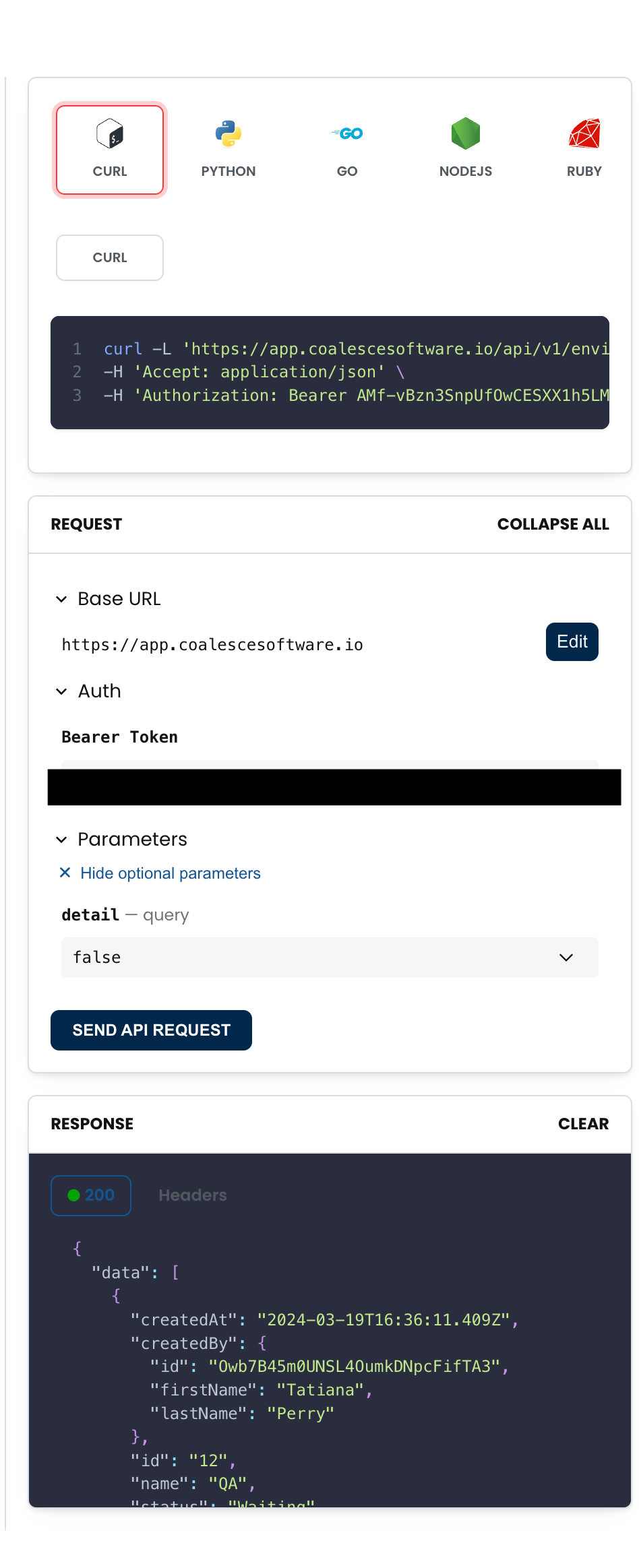
Jobs API
Making a request is not available for the Jobs API.