Excluding Nodes From Deployment
-
Go to the node you want to exclude.
-
In the Node Properties toggle Deploy Enabled.
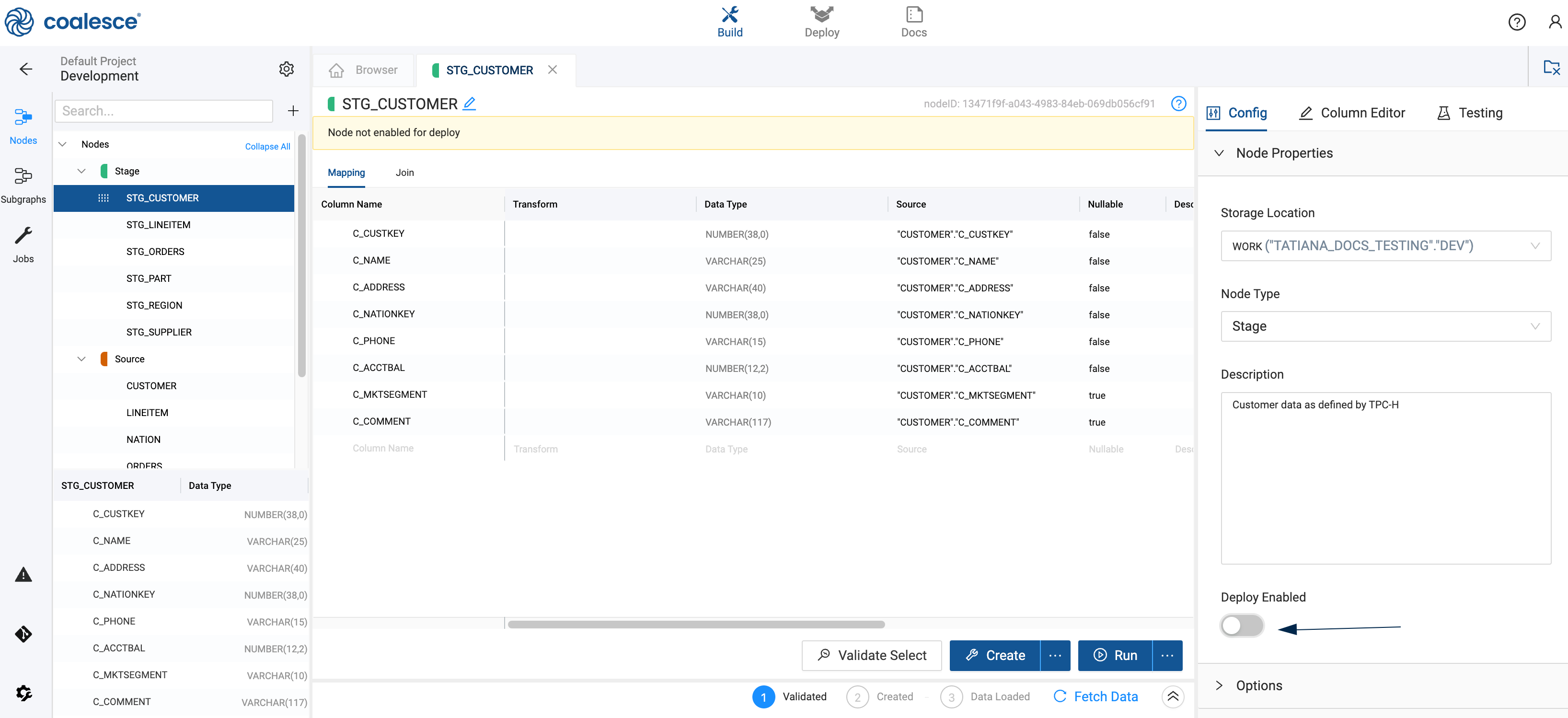
-
Commit your changes. You will see
deployEnabled: falseas part of the node changes.
- If you toggle on this setting for a Node after you have previously deployed it, the Node will be dropped on your next deploy operation. This is the expected behavior for existing Nodes, as the deployment operation is bringing the existing environment up to the desired state depicted in what you are deploying; as the Node has now been excluded from the desired state (deployment), it's being assumed that it should no longer should exist and should be dropped.
- If you have any other feature branches in existence at the time your feature branch is created for this activity, and the Nodes you edit this setting in are also edited in another branch, you will need to be prepared to resolve merge conflicts when you go to merge the feature branches back into your main branch.
- If you later want to include this Nodes in deployment, you will have to reverse the process described above so "Deploy Enabled" is turned back on.