Add a Data Source
The final step before you can start building your data pipelines, is adding a data source or source Nodes. Source Nodes are the source tables already in Snowflake.
Before you can do add Source Nodes make sure you have your Storage Locations and Storage Mappings configured.
-
From the Build screen, make sure you are on Node Graph. Select the
+plus sign. Then Add Sources.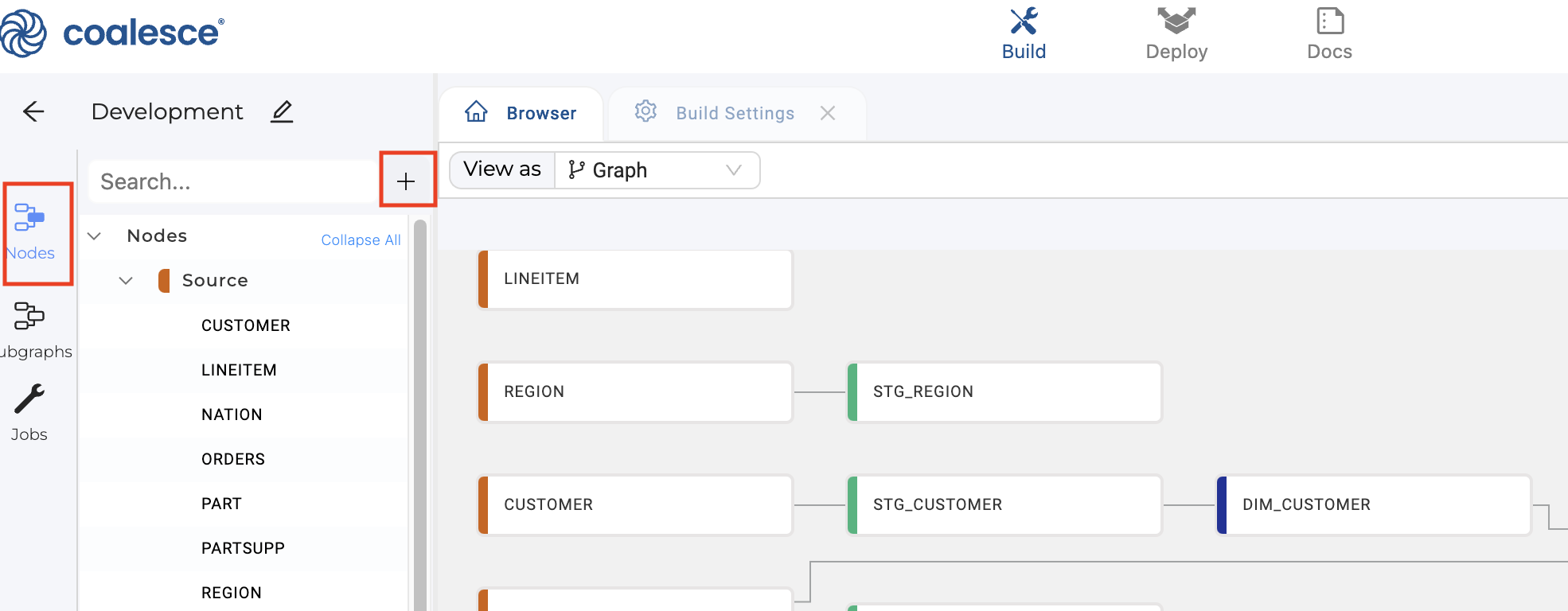
-
Select the sources you want to add, then Add Sources. You can get a preview of each source by selecting them.
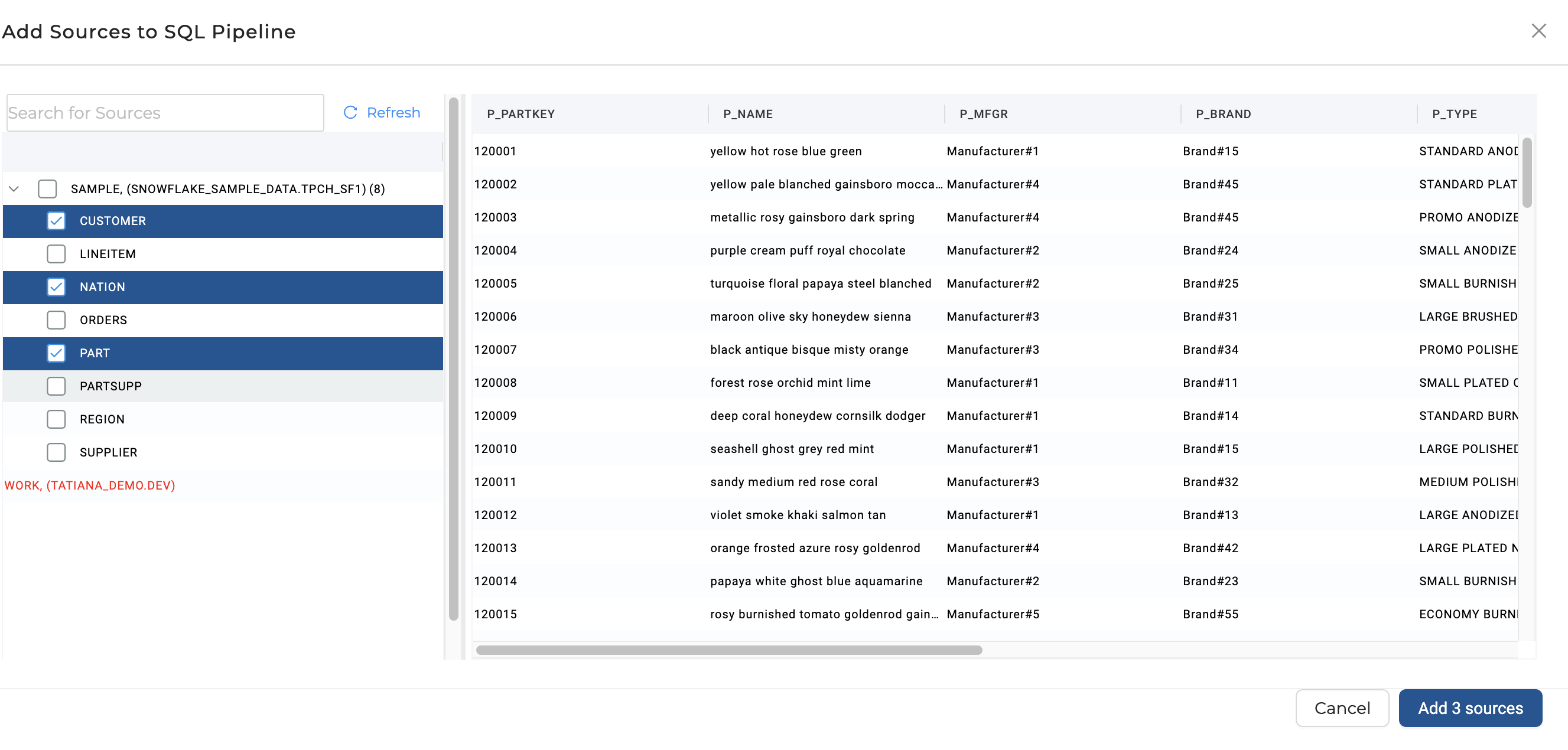
Modifying Source Nodes and Tables
Source nodes and source tables can't be modified as this is the raw data.
For an overview of Adding data sources, take a review the following video.