Nodes
What is a Node?
In Coalesce, a Node, is the visual representation of a database object (table, views) that serves as a building block of your larger data pipeline is called a Node, and each Node is classified into a Node Type.
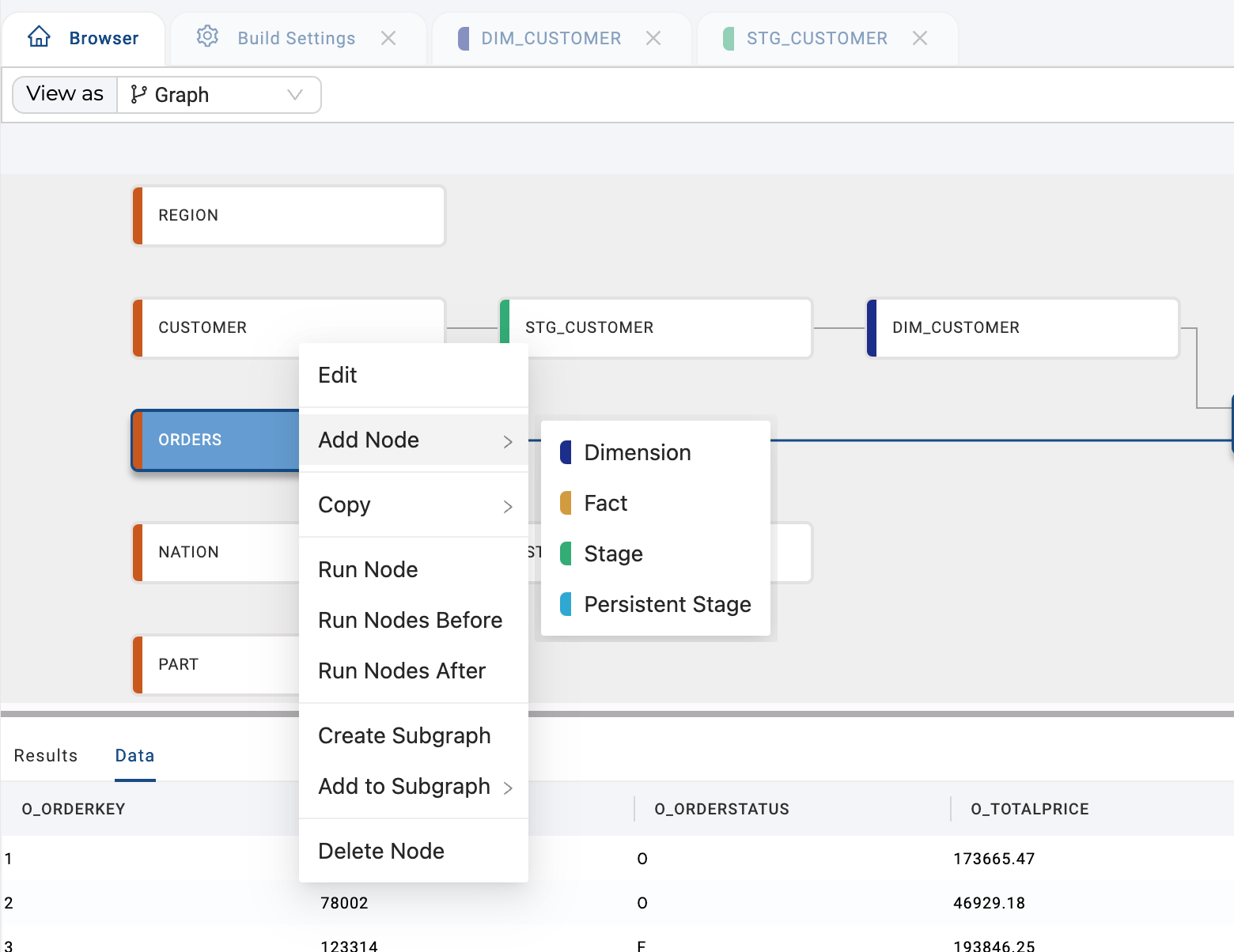
Each Node is comprised of Node Properties and Options that can be configured according to your requirements, as well as elements where the contents of the Node are defined. For example, the Mapping View where column and transformation specifications are defined and the Join Editor where relationships between sourcing Nodes are specified.
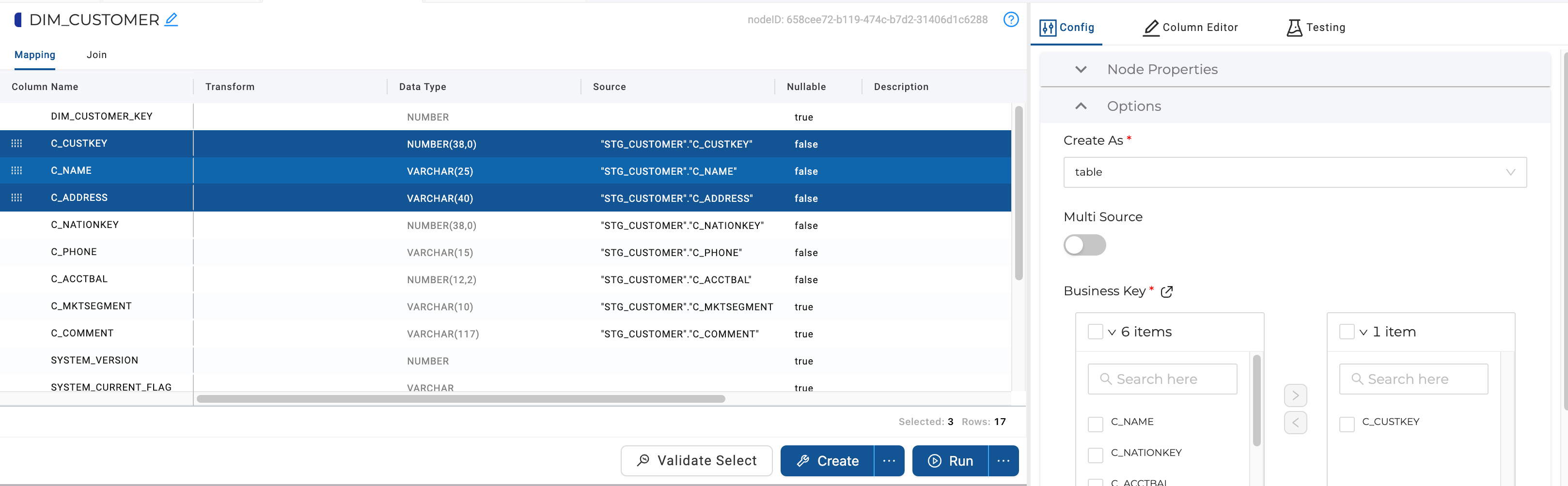
Nodes are classified into Node Types. Each Node Type has a specification or definition, a create template, and a run template which will drive the options available to Nodes of this type as well as how the SQL is generated for and how each Node of that type behaves during deployment (DDL; tied to the create template) and refresh (DML; tied to the run template).
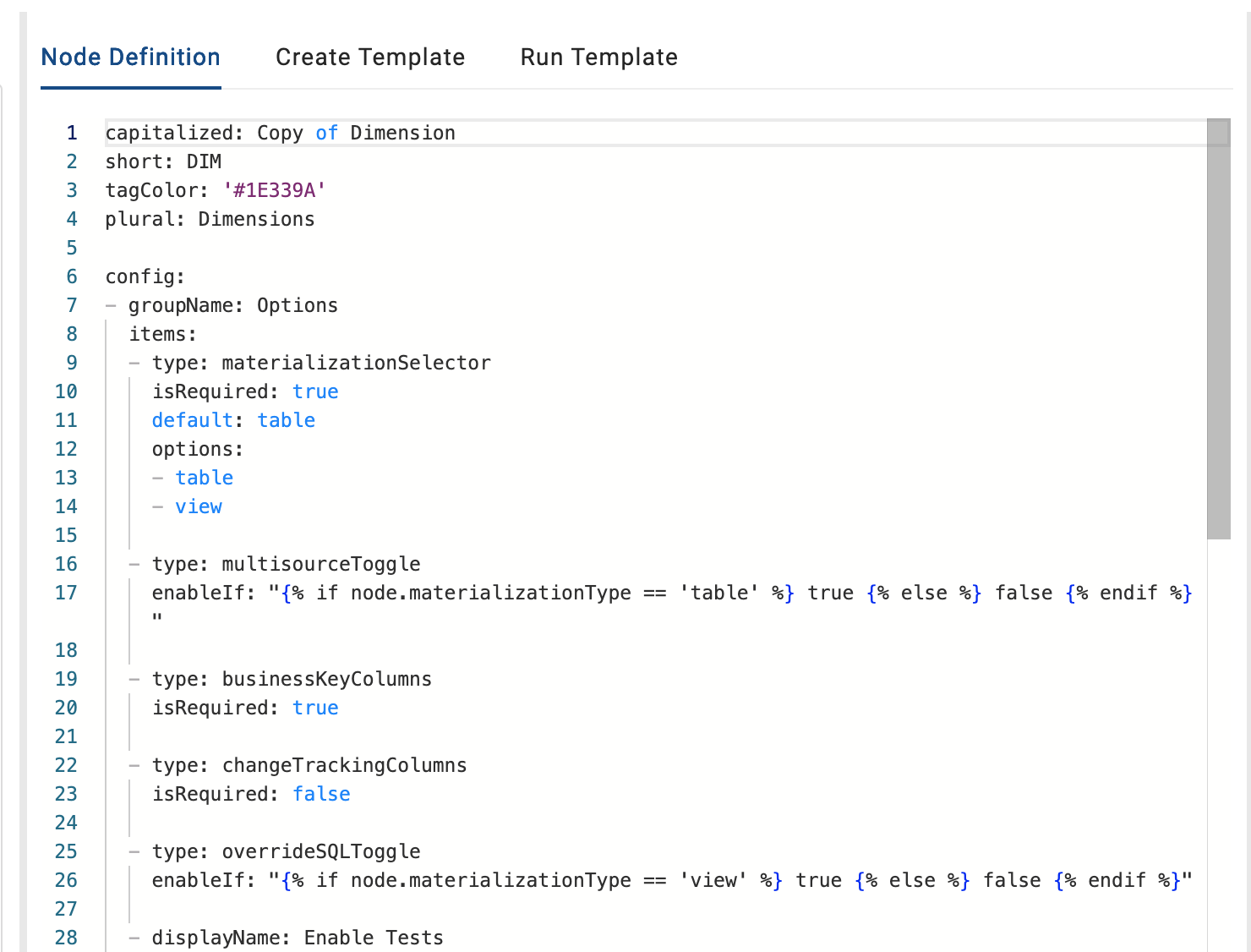
Adding Nodes
Right-click on any node, in the Build Interface or click the + to Create New Node.
Naming Nodes
- Nodes can use upper or lower case letters and numbers.
- Underscore and hyphens are allowed.
- Spaces are not allowed.
- Special charecters are not allowed.
- There currently isn't a way to force uppercase or lowercase on Node names.