Parsers
JSON Parsing
Open up any non-source node, right-click on the column, and select Derive JSON mappings.
Derive JSON mappings will recursively:
- Create a column in the mapping grid for every primitive type (string, number, boolean, and null) within the object with the appropriate transform to parse that value.
- Flatten every JSON array using a table function in the Join Tab.
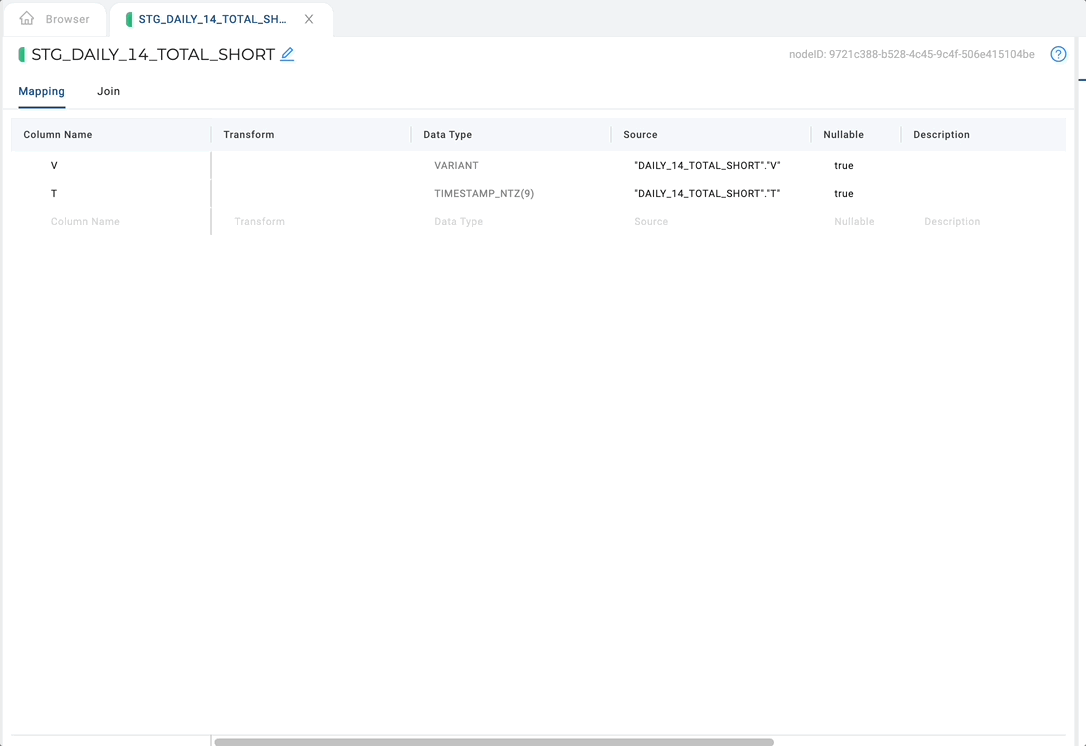
Setting JSON Sample Size
By default, the JSON parser captures only one record of the variant column. To scan for variation in the JSON shape across entries, the parser sample size (applies to both JSON and XML) can be increased via User Menu → Org Settings > Preferences. This preference is stored organization wide.
This number affects the number of rows we will attempt to scan for variances in JSON shape. Coalesce uses Snowflake's table sample to construct a sample of data. This is a sample of what is queried:
SELECT /* variant_column_name */ FROM /* fully qualified table */ SAMPLE ( /* sample size */ ROWS)
If a user enters a sample size larger than the number of rows in the data, all the rows in the data will be scanned for structure.
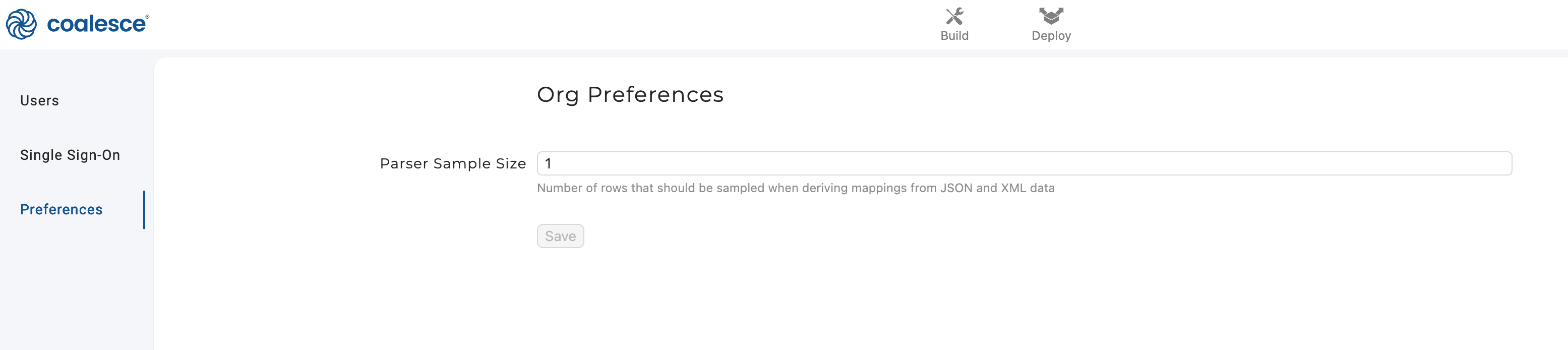
Data Type Mapping JSON
When the JSON parser scans for variances in JSON shape, a mapping occurs to convert JSON data types to the appropriate corresponding Snowflake data type.
| JSON Data Type | JSON Data Type Description | Snowflake Data Type |
|---|---|---|
| Number | Double-precision floating type | Double |
| String | Double-quoted Unicode with backslash escaping | String |
| Boolean | True or False | Boolean |
| Array | An ordered sequence of values | Flattens compound values into multiple rows |
| Object | An unordered collection of key:value pairs | Explodes compound values into multiple columns |
Prior to Coalesce version 5.4, JSON Numbers were mapped to Snowflake NUMBER(38,0), resulting in truncation of decimal places and converting them to integers.
XML Parsing (Beta Feature)
Open up any non-source node, right-click on the variant column, and select Derive Mappings > From XML.
Derive XML mappings will recursively:
- Create a column in the mapping grid for every element and every attribute within the XML with the appropriate transform to parse that value.
- Flatten any XML sibling elements using a function in the Join Tab
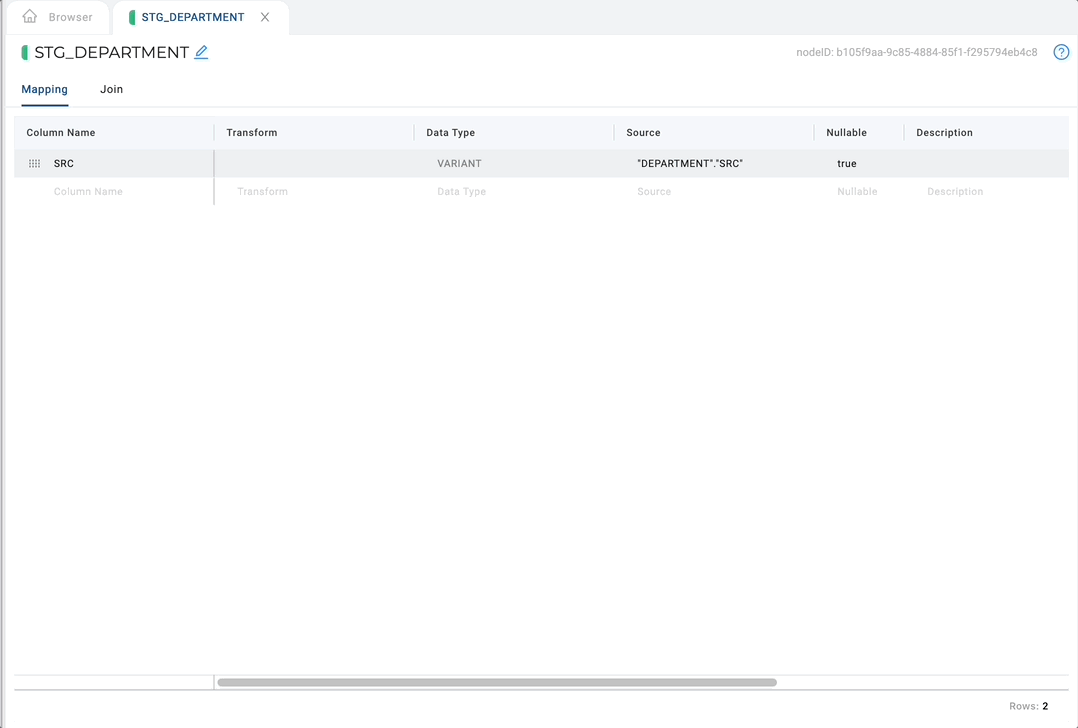
Setting XML Sample Size
By default, the XML parser captures only one record of the variant column. To scan for variation in the XML shape across entries, the parser sample size can be increased via User Menu → Org Settings → Preferences. The parser sample size selected here applies to both JSON and XML and is used org-wide.
This number affects the number of rows we will attempt to scan for variances in XML shape. Coalesce uses Snowflake's table sample to construct a sample of data. This is a sample of what is queried:
SELECT /* variant_column_name */ FROM /* fully qualified table */ SAMPLE ( /* sample size */ ROWS)
If a user enters a sample size larger than the number of rows in the data, all the rows in the data will be scanned for structure.
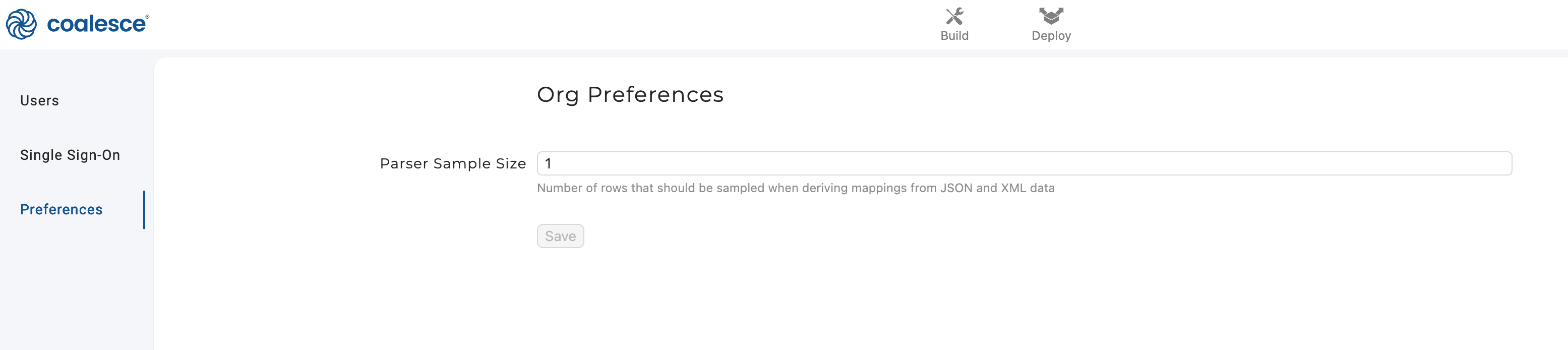
When the XML parser scans for variances in XML shape, all values in the XML are converted to Snowflake strings.