Intelligent Documentation Assistant
Coalesce's AI Documentation Assistant automatically generates clear, consistent documentation for your data workflows, including node descriptions, column explanations, and Git commit messages, to save time and improve clarity across your team.
Enabling Intelligent Documentation Assistant
Organization administrators can go to Org Settings > Preferences and turn the features on or off for the whole organizations. These features are not enabled by default, reach out to your Coalesce account manager to sign up.
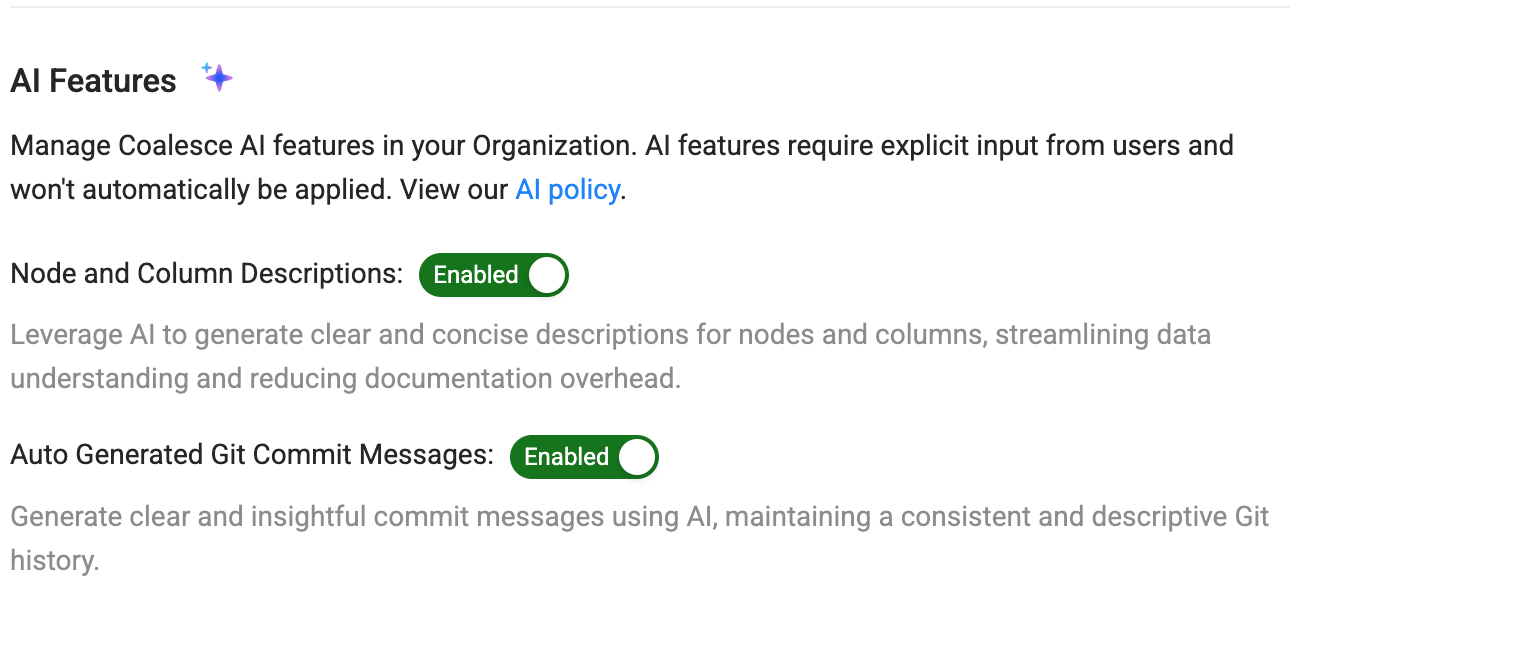
How To Use Coalesce's Intelligent Documentation Assistant
To find AI enabled featured in Coalesce, look for the .
- Column Descriptions - In the Node Editor, go to the Description heading.
- Node Description - In the Node Editor, go to the Node description.
- Git Commit - Create a Git commit and look for it in the commit message box.
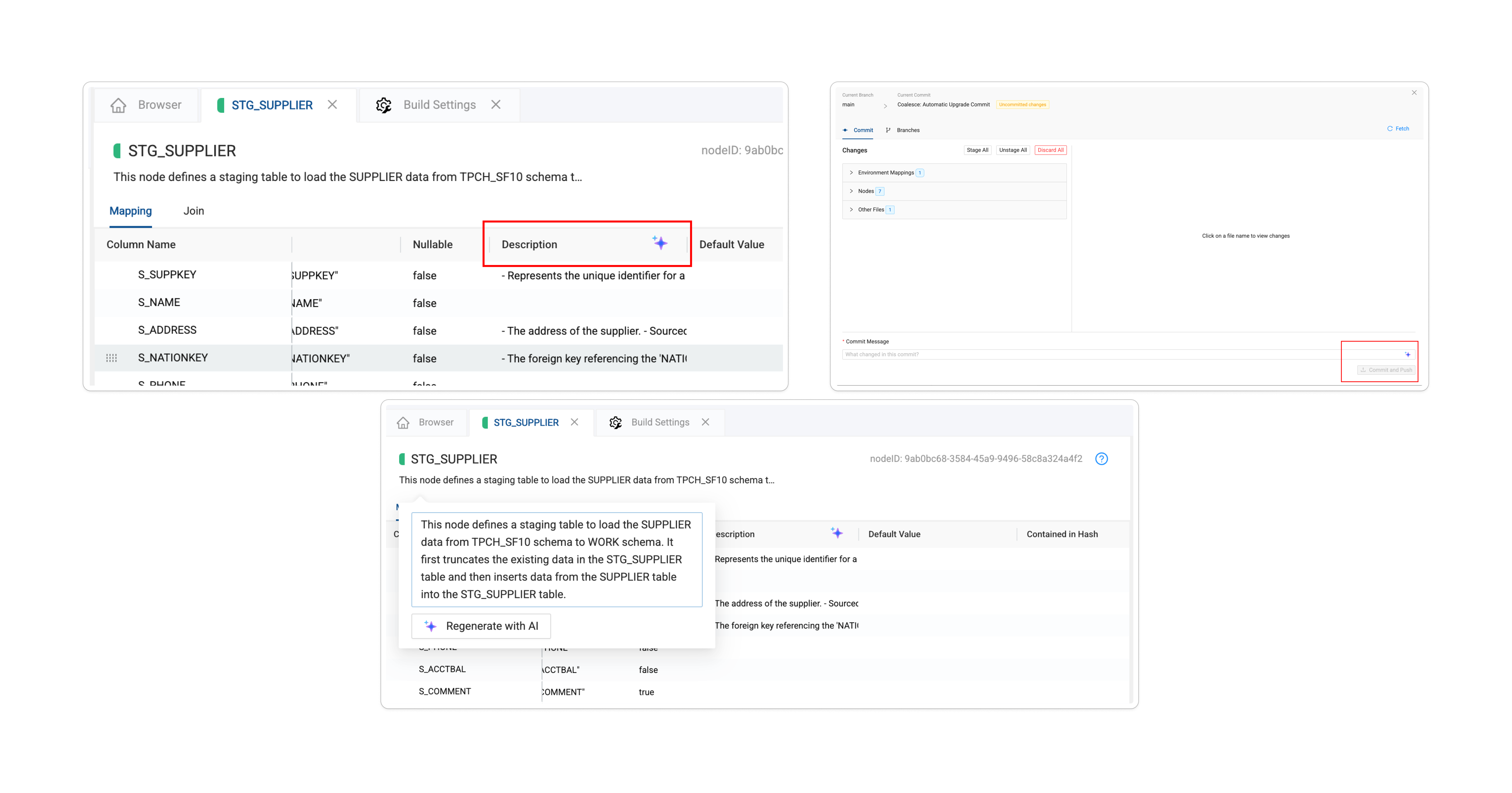
AI Column Descriptions Node Limitation
Coalesce only supports Nodes with 60 columns or less for AI column descriptions.