Troubleshooting Frequent Authentication Requests
Issue
The Coalesce App is asking you to re-authenticate multiple times a day.
Possible Solutions
- Use OAuth authentication.
- Enable third-party cookies in your browser.
- Clear cache for Coalesce and Snowflake.
- If using local password storage, save your password in your browser.
- Change authentication type from Browser to Cloud Storage.
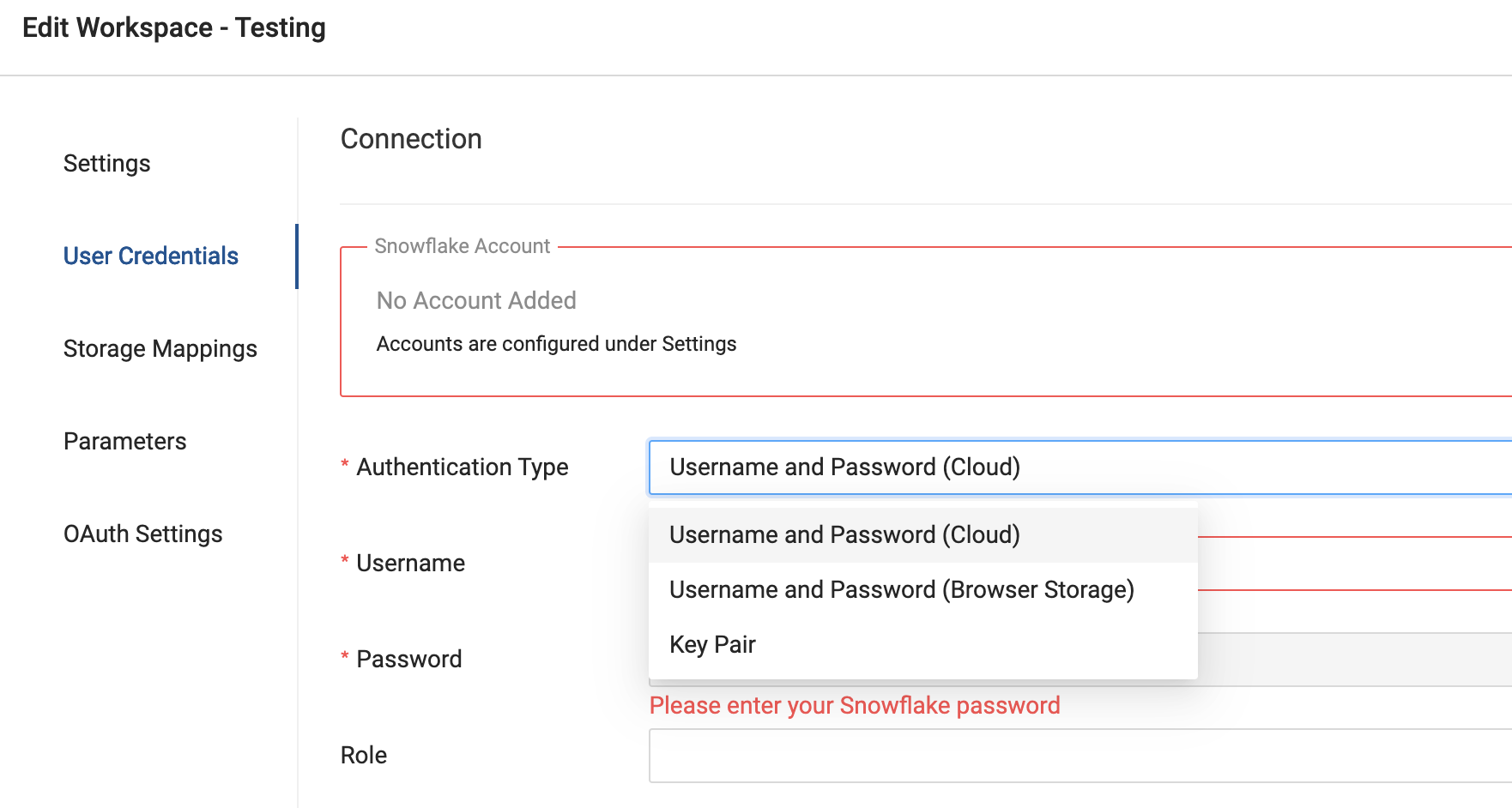
What's Next?
- For other login-related symptoms such as blank screens or spinning loaders, see Troubleshooting Browser Login Issues.