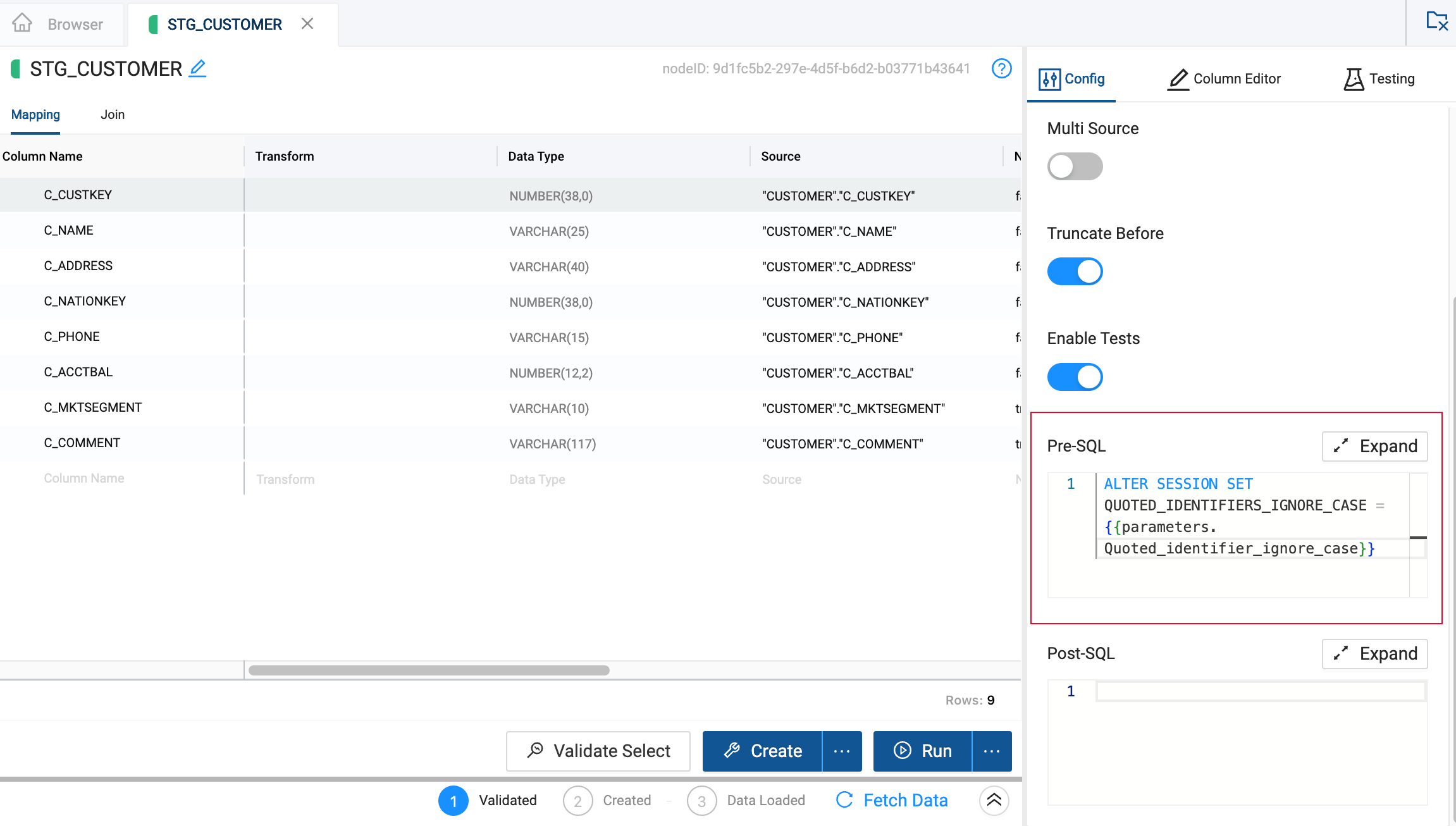Managing Case Sensitivity in Snowflake and Coalesce
Issue
- Environment Setup: Snowflake environment configured to ignore case sensitivity.
- Problem: Coalesce adds quotation marks around column names if they are not in uppercase, which enforces case sensitivity in Snowflake.
Solution
-
Add the
QUOTED_IDENTIFIERS_IGNORE_CASEto your deployment parameters. Review the Snowflake Parameters documentation.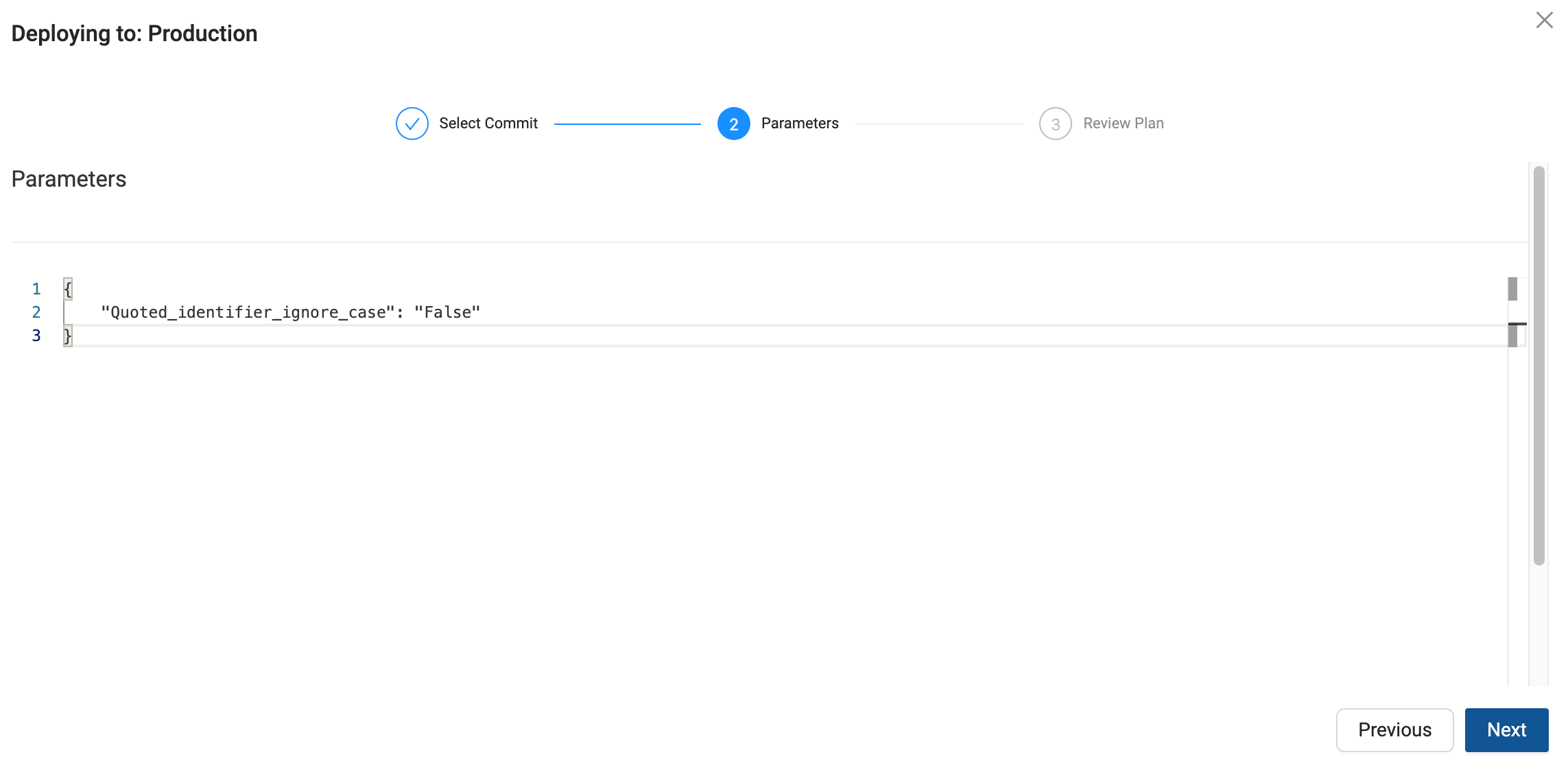
-
To each node, add
ALTER SESSION SET QUOTED_IDENTIFIERS_IGNORE_CASE = {{parameters.Quoted_identifier_ignore_case}}in the Pre-SQL for each node that needs it.