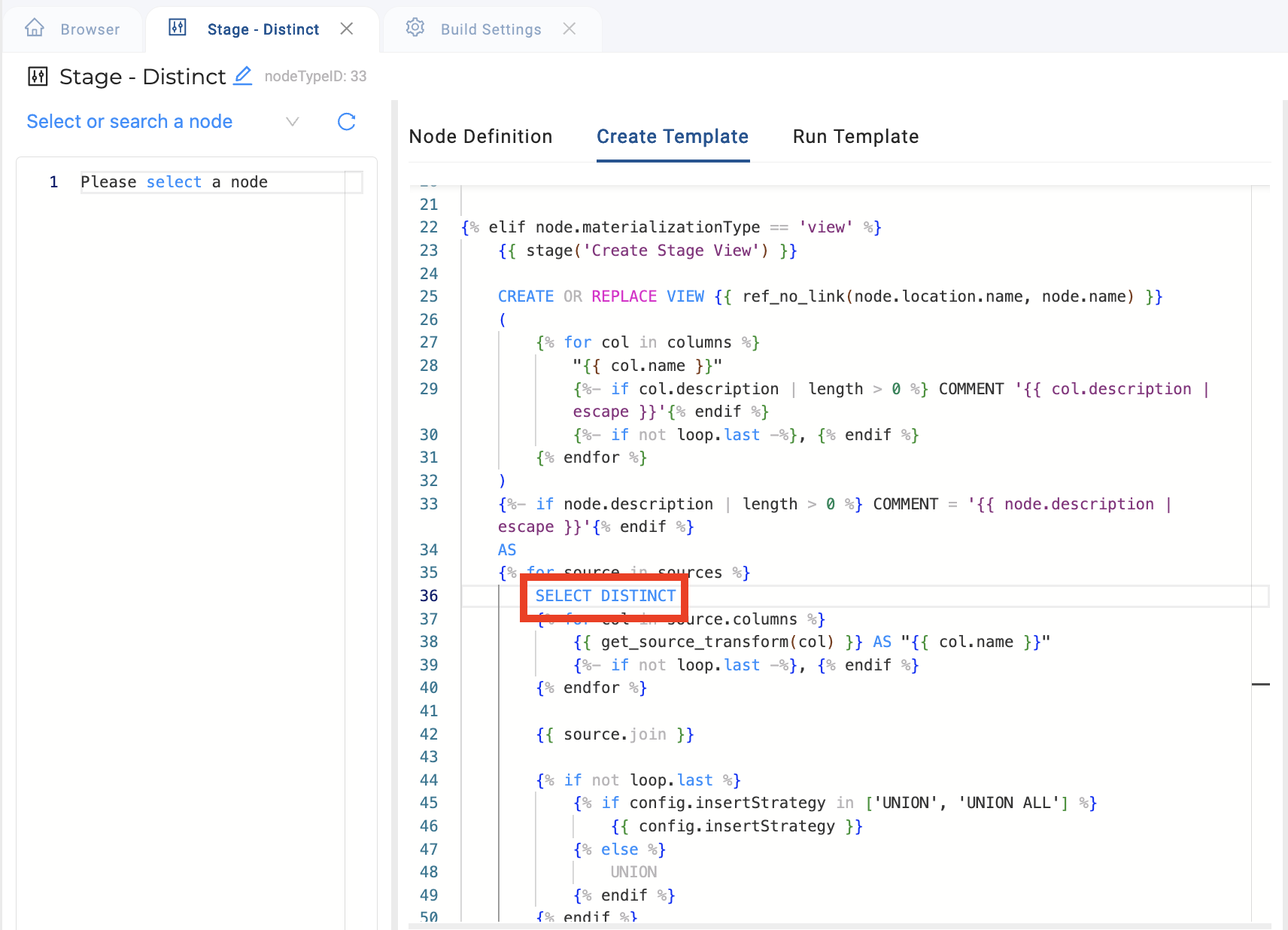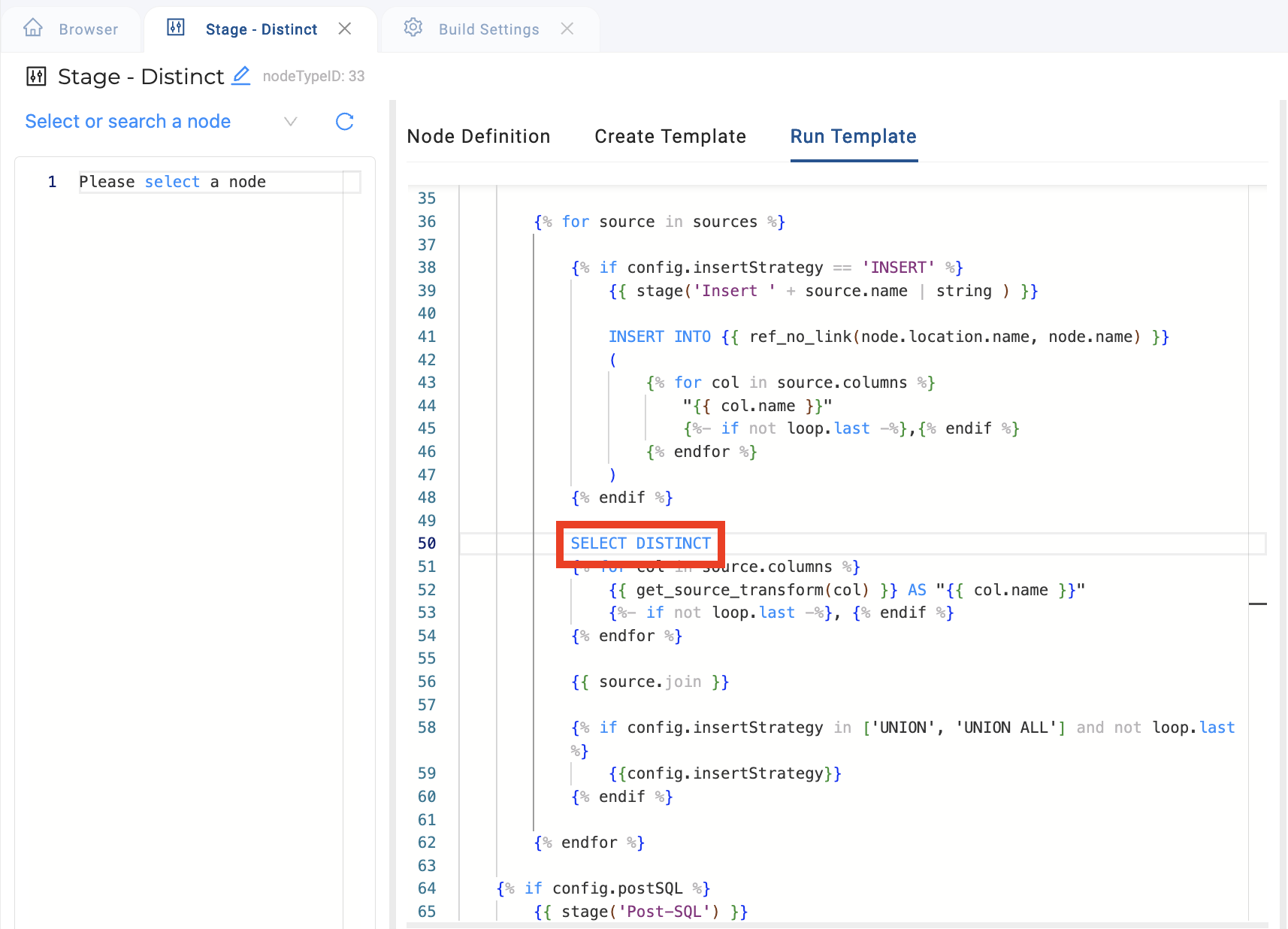Load DISTINCT Values Into a Node
There a few ways you can load DISTINCT data into Coalesce.
View Node Type
First load your data into a View node and select DISTINCT values. Then create your Stage or Persistent stage from the View node.
The View Node Type is disabled by default, but can be enabled in your Build Settings > Node Types.
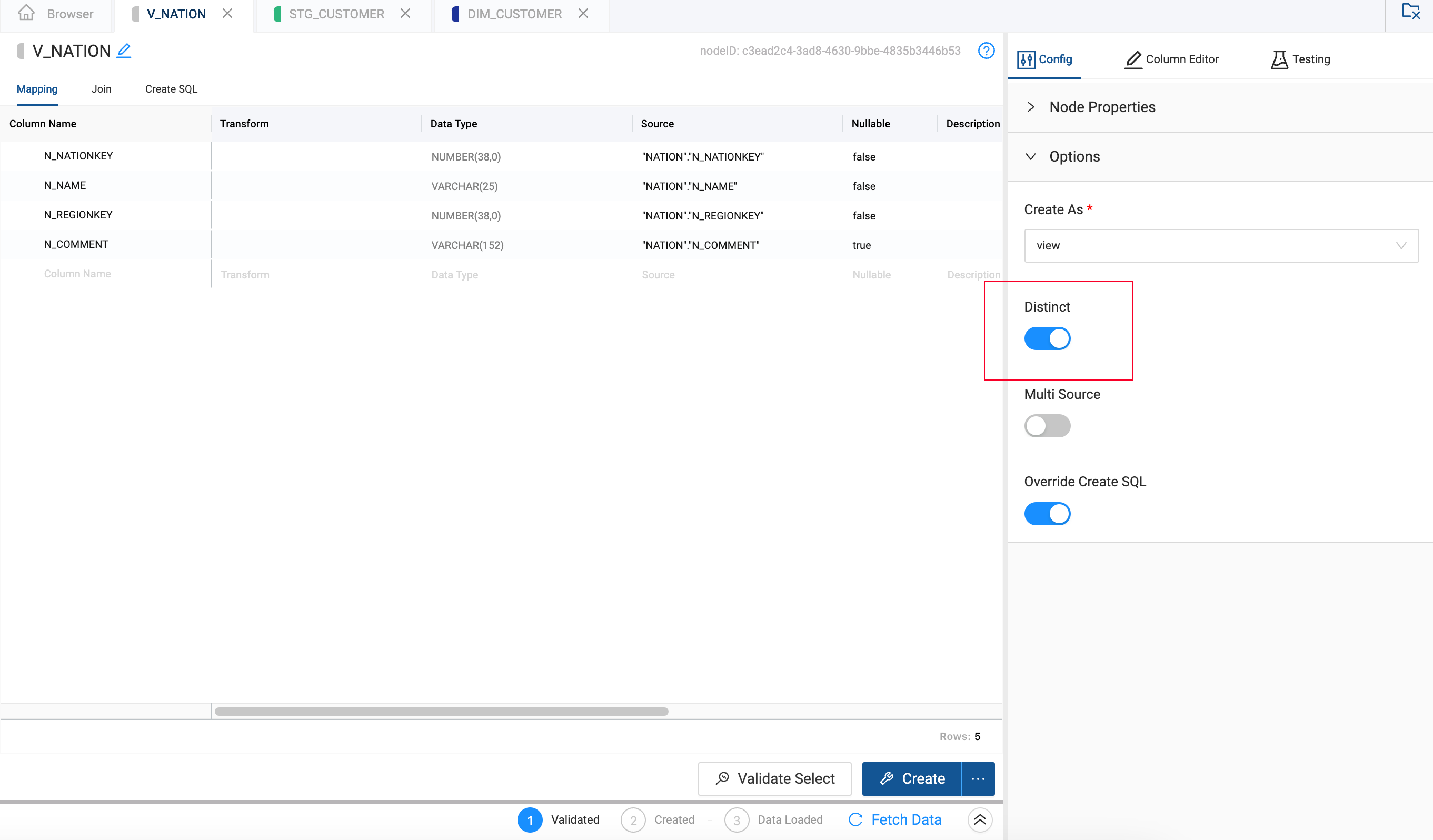
GROUP BY ALL Clause in Join
If you want to use an existing Node Type like a Stage or another Node Type that doesn't offer the DISTINCT toggle, you can add a "GROUP BY ALL" clause in the Join tab of the Node Editor, which achieves the same behavior and, due to the way Snowflake operates, performance as DISTINCT.
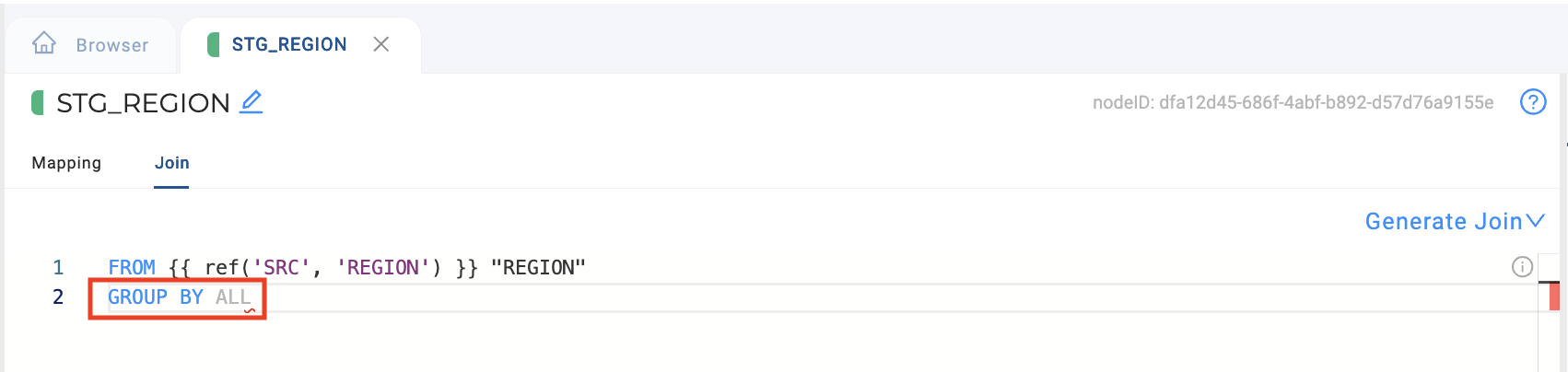
Create a Custom Node Type With SELECT DISTINCT Behavior
If you wish to have a Node Type with this functionality built in so you can use it for many Nodes without having to complete one of the approaches detailed above, you can duplicate an existing Node Type and edit the Create Template (for View behavior) and the Run Template (for Table behavior) to include the DISTINCT keyword in the SELECT, so that it is automatically included for all Nodes of this new Node Type.