Okta
1. Create an app for Catalog in Okta
In your Okta interface, as an okta admin:
Create a new OIDC / Web application App (OIDC stands for OpenID Connect) with the following config
- Redirect URI:
https://api.castordoc.com/auth/okta/callbackfor accounts usingapp.castordoc.comhttps://api.us.castordoc.com/auth/okta/callbackfor accounts usingapp.us.castordoc.com
- Sign out redirect URI:
app.castordoc.comfor accounts in the EU serverapp.us.castordoc.comfor accounts in the US server
- Grant type:
AuthorizationCode - Logo: find it here
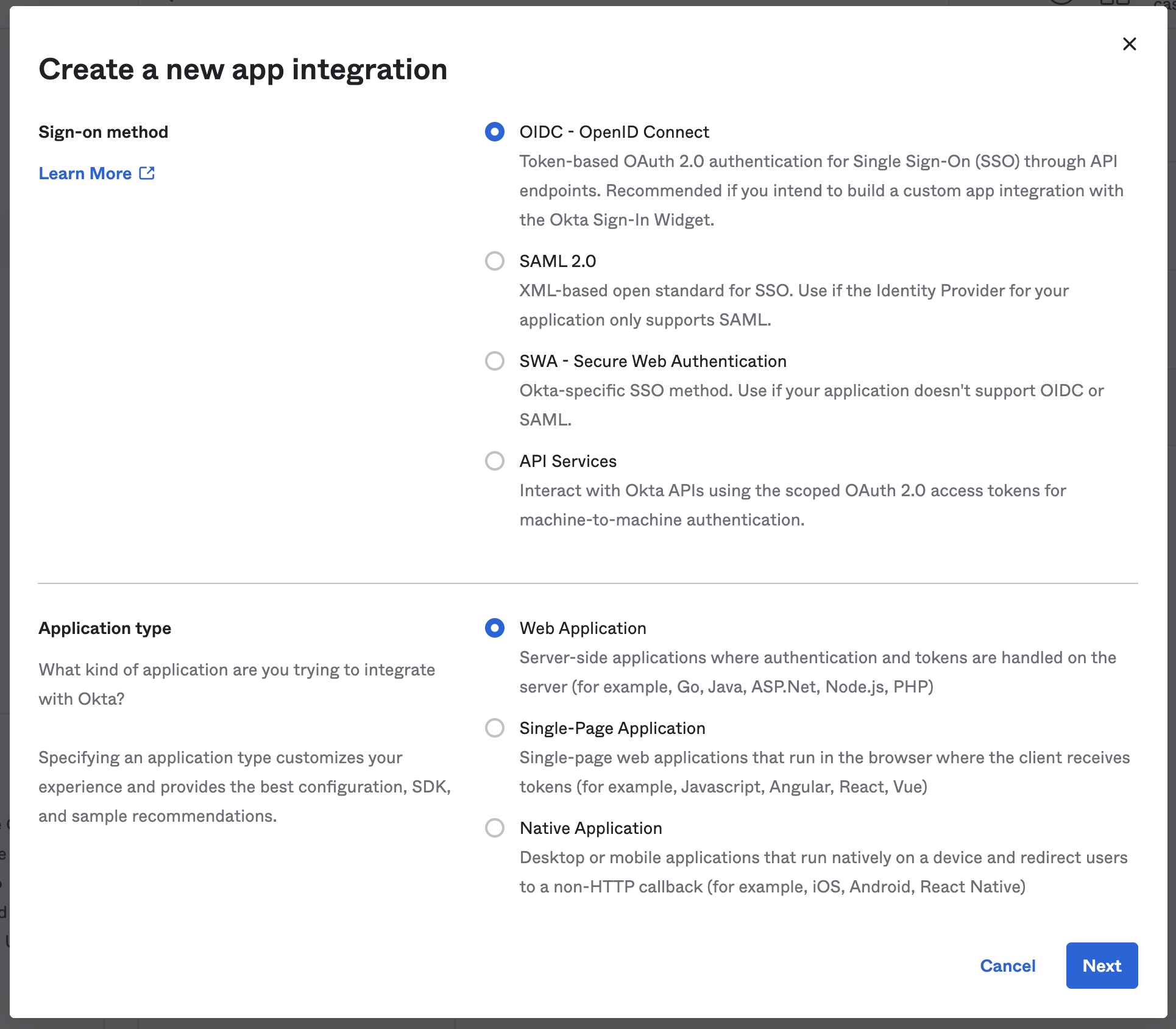
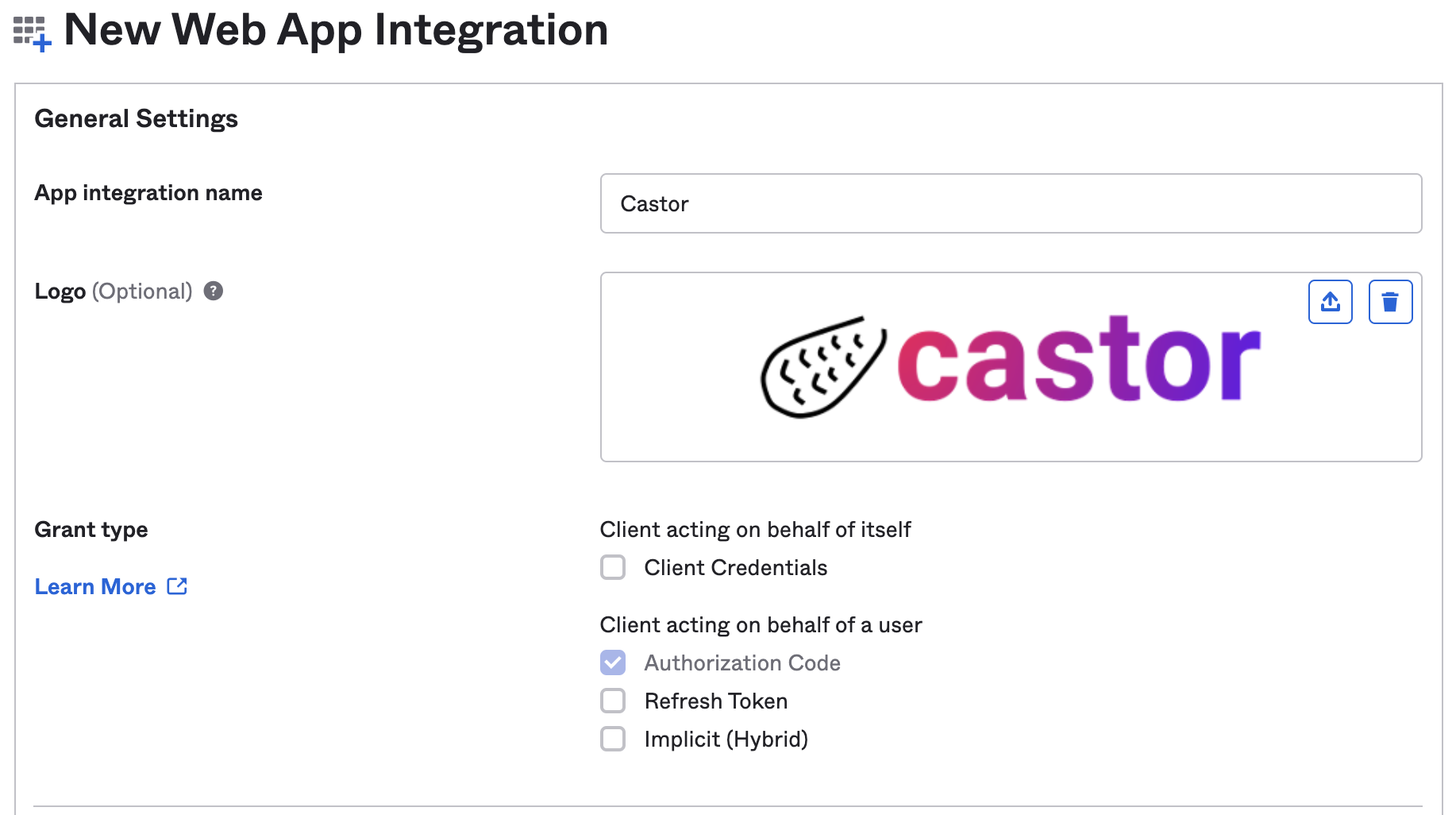
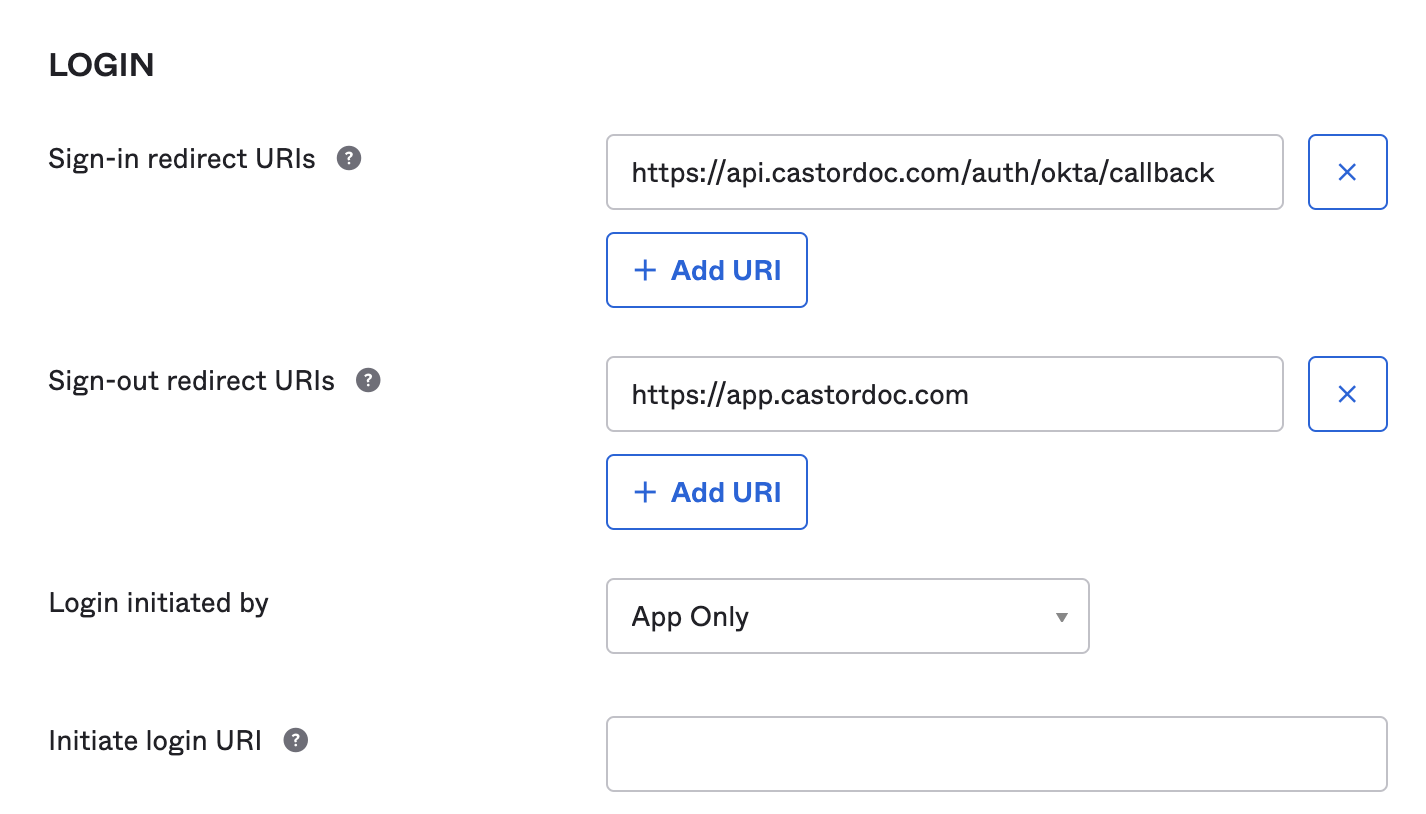
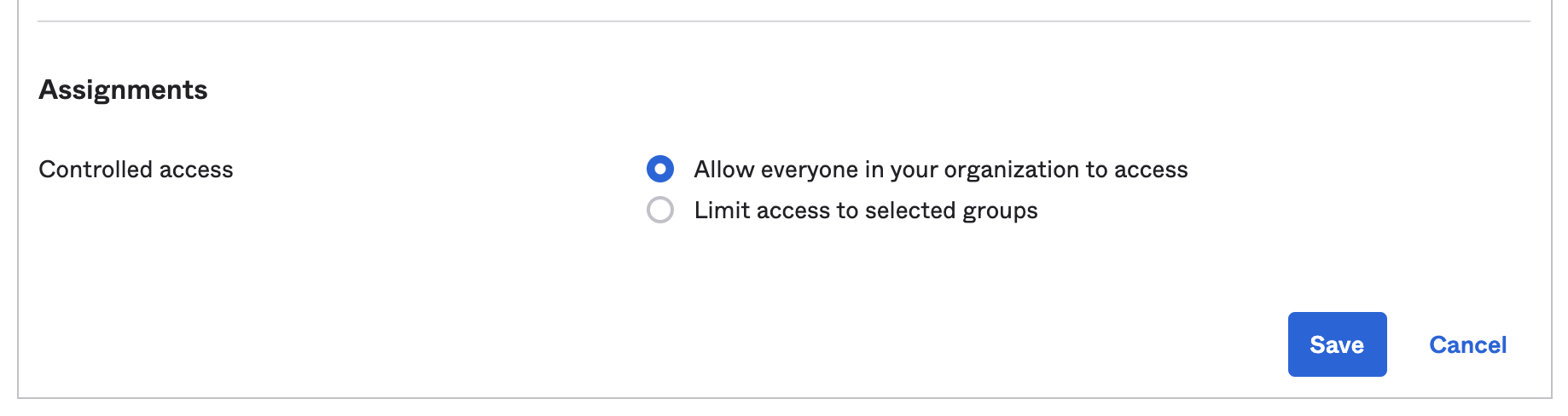
2. Save the client credentials
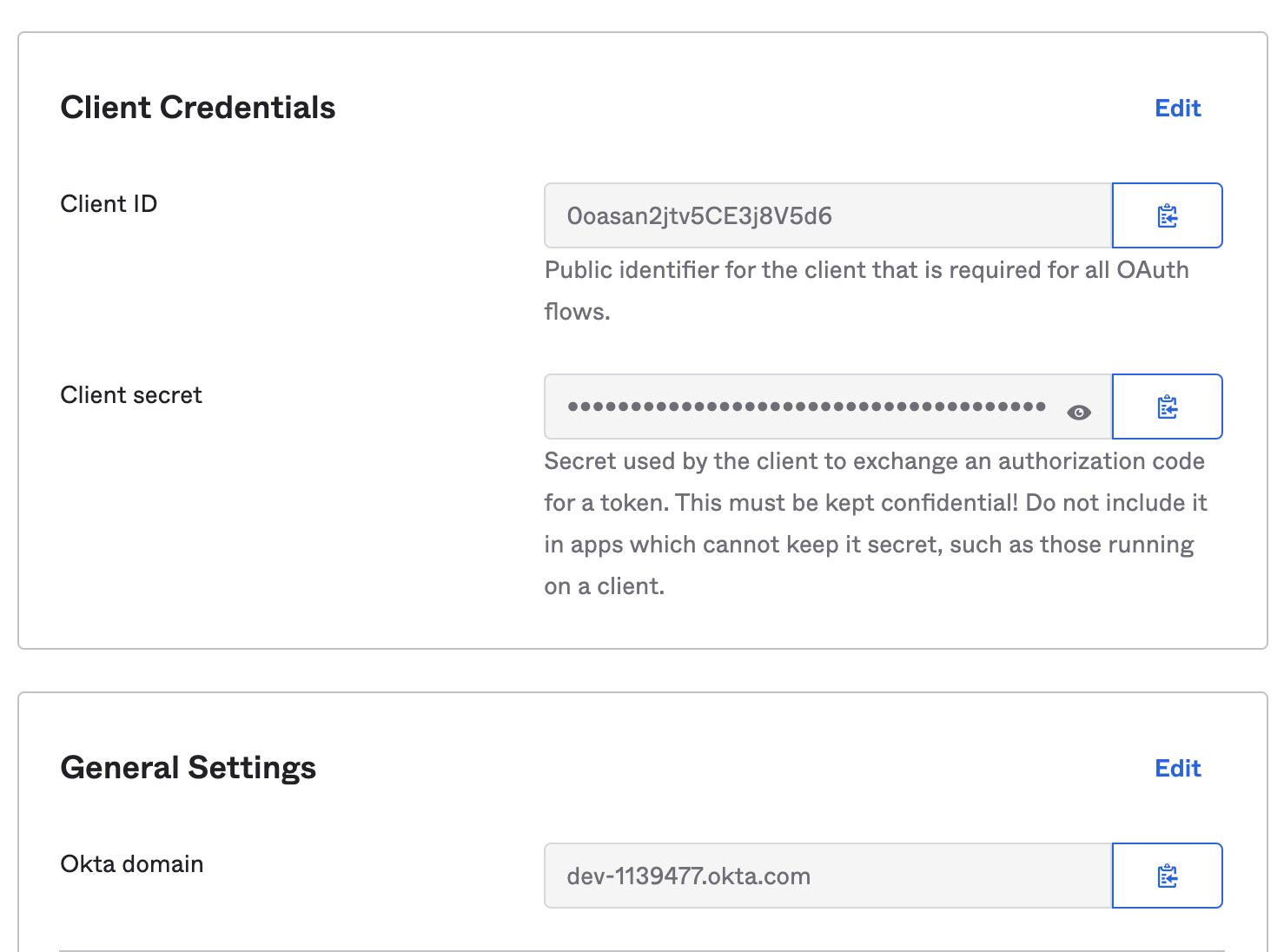
These are generated by Okta after saving the App setup:
Client IDClient secretOkta domain (with https://)
3. Add connection settings to Catalog
Today
Share these credentials with the Catalog team using https://safenote.co/ or an alternative secure method to share credentials.