Step 5: Add Storage Locations and Storage Mappings
If you have already authenticated in Step 3: Create a Workspace and added your Storage Locations, you can skip to Step 6: Add a Data Source.
A Storage Location in Coalesce is a logical container for database objects (views, tables) used as sources or created in the platform. Each node maps to one Storage Location, but a Storage Location can connect to multiple nodes, enabling flexible organization of your data.
A Storage Mapping defines the physical database and schema location where a Storage Location exists within a specific Workspace or Environment. It specifies exactly where database objects will be stored in your Data Platform.
Storage Location and Mapping Best Practices
Add a Storage Location
- Launch your Workspace.
- Go to the Build Settings, .
- Click on Storage Locations.
- You can create as many Storage Locations as you need. It's a good idea to have a source data storage location and a transformation storage location. A best practice is to separate your Nodes into different storage locations that represent different groupings of datasets and to name them appropriately.
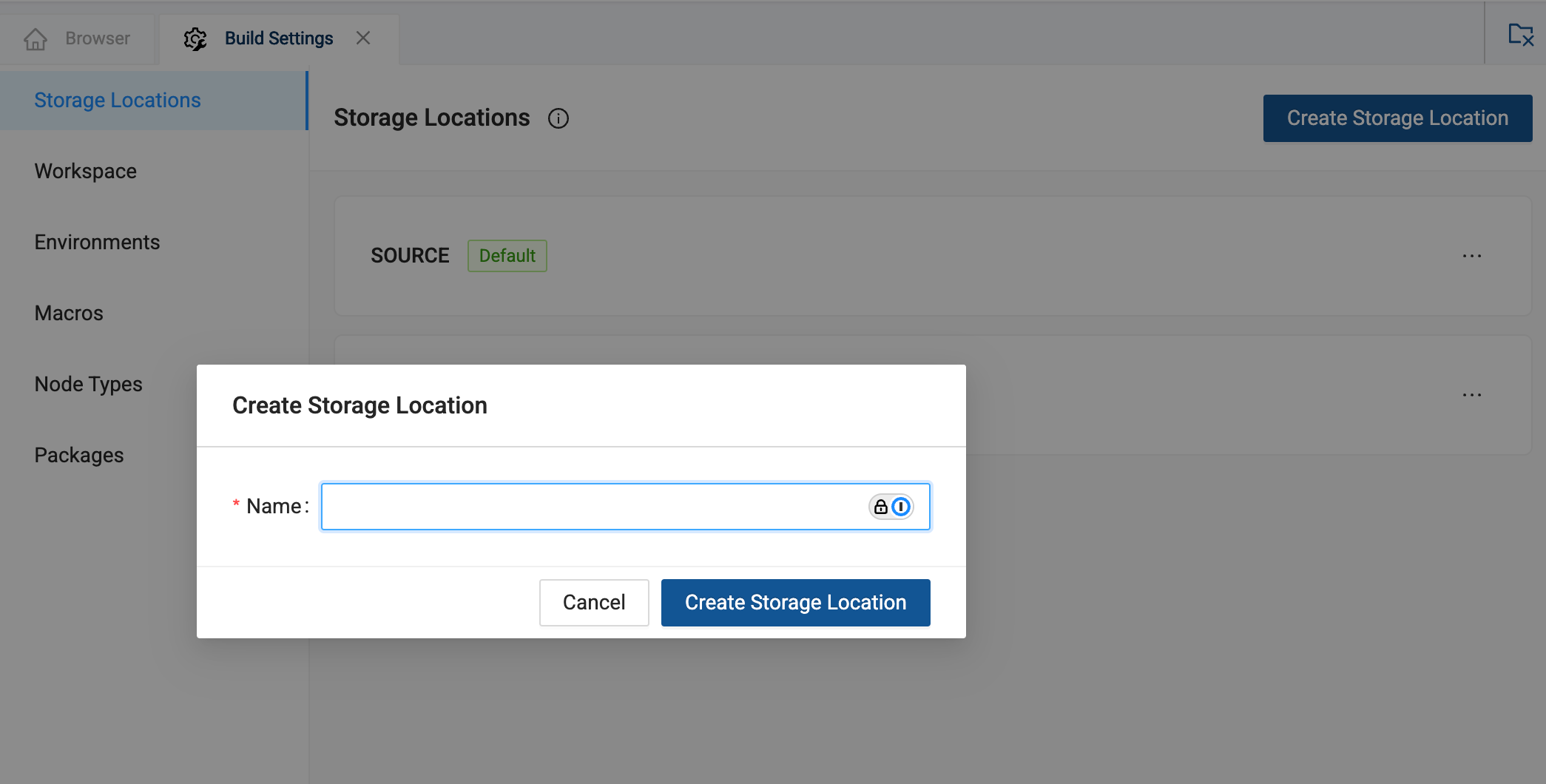
Add a Storage Mapping
When adding sources in the build interface, only physical locations that are mapped to a Storage Location for that environment or workspace are available to be added. This means that you will need to define a Storage Location for source tables and map that to a physical location for that environment or workspace. Make sure you have configured your Storage Locations and connected to your data platform. Then you can map the physical locations in your Data Platform to the Storage Locations you created in Coalesce.
- Go to Build Settings, .
- Click Workspace Settings , and go to Storage Mappings.
- Any Storage Locations will be listed here. You can create as may mappings and locations as needed.
- Now you can map your database to the Storage Location. Choose the database location you want to map to your Storage Location.
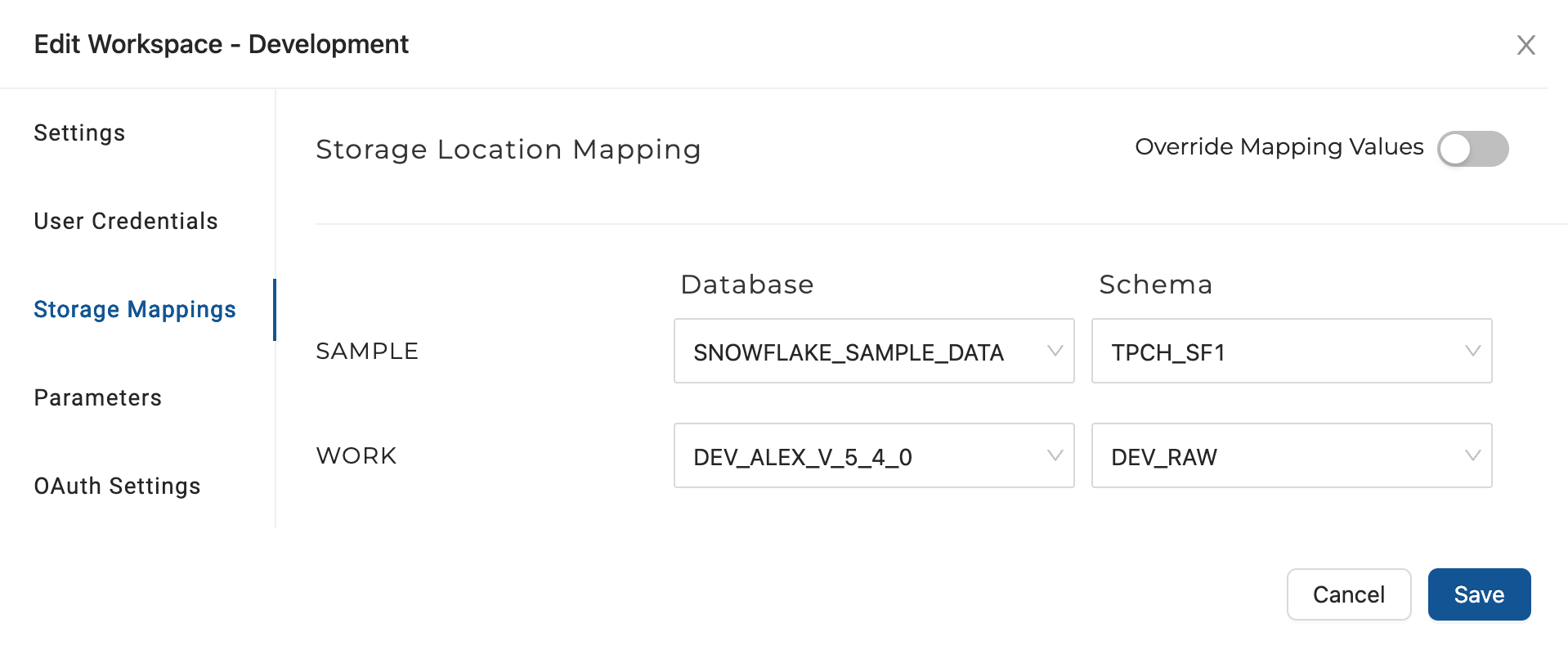
Override Mapping Values
To input database and schema objects manually, instead of choosing them from the dropdown menu, activate the Override Mapping Values option. This step may be necessary when mapping to a database or schema for which you lack access permissions.
What's Next?
- Storage Mappings and Storage Locations - Review the Coalesce fundamentals to learn how they work.