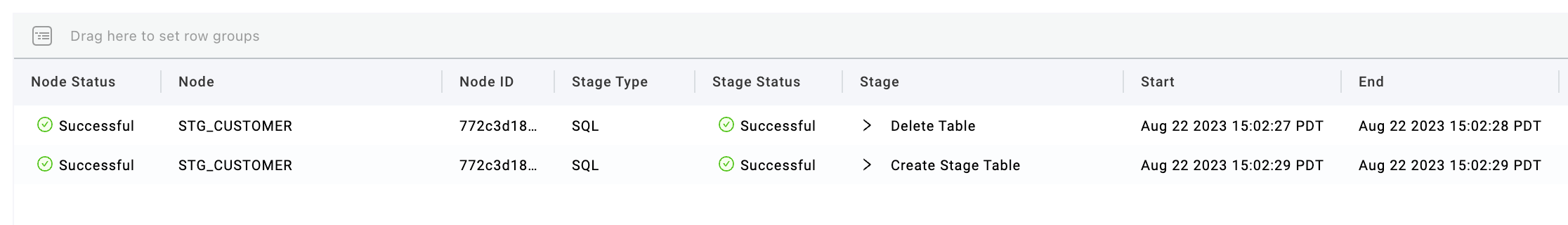Deployment Strategies for Custom Node Types
Coalesce uses a default deployment strategy by default, which can be changed by adding deployStrategy: transient to a custom Node definition. If a user desires an out-of-the-box Node type with transient strategy, they can make a copy of the Node Type and edit it to change its deployment strategy. Example formatting and where to add the YAML in a UDN's definition.
capitalized: My New Node
short: NN
plural: My New Nodes
tagColor: '#2EB67D'
deployStrategy: transient # <--
Default Strategy
default deploy strategy will be used, unless otherwise specified. When a change is made to a Node, Coalesce will attempt to CLONE and ALTER a copy of the Node, then swap/rename the cloned Node with the original Node. Notice the column's Description field was edited and the change took place over four stages.
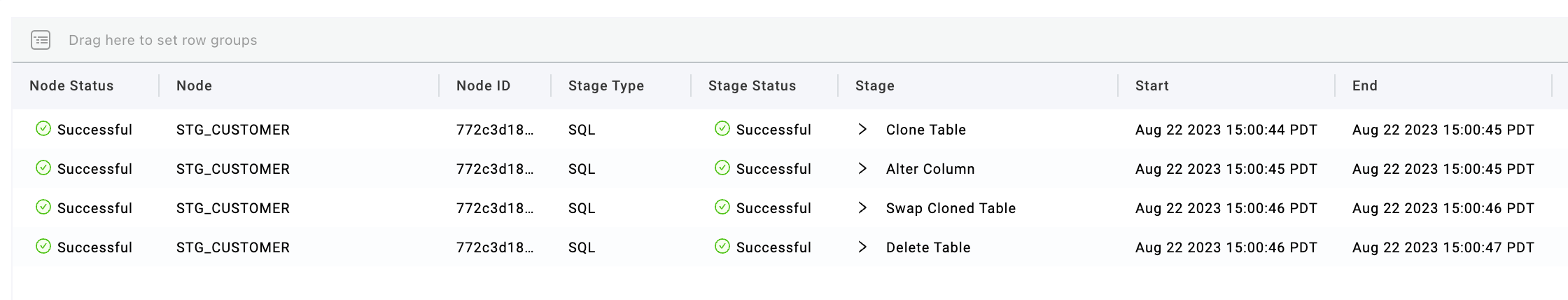
Transient Strategy
transient is an alternate strategy, and only used if specified. When a change is made to a Node, Coalesce will attempt to DROP and execute the CREATE TEMPLATE of the Node Type. Notice the same column's Description field was edited, notice there's only two stages.