Hydrated Metadata
Hydrated Metadata is the object that you have access to when creating custom Nodes. It contains information like the available columns, storage location information, and other Node information. The metadata is populated from the Node data and user inputs defined in the Node Definition. For example, the Node Name and column names are from the Node data. Fields like tests, business key, and custom fields are populated when the user makes a choice.
This guide goes over some of the available Node Metadata.
Review the Node Metadata Reference for a full list of available Node metadata information.
Hydrated Metadata Example
columns:
- id: ae9488da-ecb0-4c01-bc76-e7bbe9f4f916
name: DIM_CUSTOMER1_KEY
dataType: NUMBER
description: ""
nullable: true
defaultValue: ""
tests: []
isSurrogateKey: true
- id: 7223f867-6939-439a-82b5-160b6cefd94f
name: C_CUSTKEY
dataType: NUMBER(38,0)
description: ""
nullable: false
defaultValue: ""
tests: []
- id: 3f7491c3-d4b0-4af9-ba3f-1195abce361d
name: C_NAME
dataType: VARCHAR(25)
description: ""
nullable: false
defaultValue: ""
tests: []
- id: d731b559-6967-45cf-a988-9645d78057c5
name: C_ADDRESS
dataType: VARCHAR(40)
description: ""
nullable: false
defaultValue: ""
tests: []
- id: 2ecc8d8a-cafb-41b6-b251-0f6bd9466dd0
name: C_NATIONKEY
dataType: NUMBER(38,0)
description: ""
nullable: false
defaultValue: ""
tests: []
- id: 30dd7333-7d8e-4b71-8468-23b455e03678
name: C_PHONE
dataType: VARCHAR(15)
description: ""
nullable: false
defaultValue: ""
tests: []
- id: 27138b8e-063a-4b66-9e5c-6f0f62ebdc92
name: C_ACCTBAL
dataType: NUMBER(12,2)
description: ""
nullable: false
defaultValue: ""
tests: []
- id: bfb86085-716f-4761-b3db-6612799db3d1
name: C_MKTSEGMENT
dataType: VARCHAR(10)
description: ""
nullable: true
defaultValue: ""
tests: []
- id: c2dd9319-03a8-438f-b2b8-552db628403e
name: C_COMMENT
dataType: VARCHAR(117)
description: ""
nullable: true
defaultValue: ""
tests: []
- id: d6376c0f-52fe-4b07-99d6-447c4c114ce0
name: SYSTEM_VERSION
dataType: NUMBER
description: ""
nullable: true
defaultValue: ""
tests: []
isSystemVersion: true
- id: 7c0345be-e5e9-40f5-8fa4-48775973dc14
name: SYSTEM_CURRENT_FLAG
dataType: VARCHAR
description: ""
nullable: true
defaultValue: ""
tests: []
isSystemCurrentFlag: true
- id: fa6f3d17-7c30-4711-a1a0-345bba6fe4f3
name: SYSTEM_START_DATE
dataType: TIMESTAMP
description: ""
nullable: true
defaultValue: ""
tests: []
isSystemStartDate: true
- id: c7823b90-b12c-4132-a0a2-99a0cd407116
name: SYSTEM_END_DATE
dataType: TIMESTAMP
description: ""
nullable: true
defaultValue: ""
tests: []
isSystemEndDate: true
- id: df8534c7-cb55-4898-a845-01a1aa53b634
name: SYSTEM_CREATE_DATE
dataType: TIMESTAMP
description: ""
nullable: true
defaultValue: ""
tests: []
isSystemCreateDate: true
- id: f5f0ce1f-d4b0-4c8a-b259-cd54da4ed4c8
name: SYSTEM_UPDATE_DATE
dataType: TIMESTAMP
description: ""
nullable: true
defaultValue: ""
tests: []
isSystemUpdateDate: true
storageLocations:
- database: SNOWFLAKE_SAMPLE_DATA
schema: TPCH_SF100
name: SAMPLE
- database: TATIANA_DOCS_DYNAMIC_TABLES
schema: HYDRATED
name: WORK
config:
testsEnabled: true
postSQL: ""
preSQL: ""
myDropdown: option1
sources:
- name: DIM_CUSTOMER1
columns:
- id: ae9488da-ecb0-4c01-bc76-e7bbe9f4f916
name: DIM_CUSTOMER1_KEY
dataType: NUMBER
description: ""
nullable: true
defaultValue: ""
tests: []
isSurrogateKey: true
transform: ""
sourceColumns:
- {}
- id: 7223f867-6939-439a-82b5-160b6cefd94f
name: C_CUSTKEY
dataType: NUMBER(38,0)
description: ""
nullable: false
defaultValue: ""
tests: []
transform: ""
sourceColumns:
- node:
id: d9d2dca5-7ec1-4401-b893-443a19419c36
name: STG_CUSTOMER
nodeType: Stage
location:
name: SAMPLE
description: Hello
materializationType: table
isMultisource: false
override:
create:
enabled: false
script: ""
tests: []
column:
id: e9cfcbf7-766b-4acc-90c5-c5f4801a64e1
name: C_CUSTKEY
dataType: NUMBER(38,0)
description: ""
nullable: false
defaultValue: ""
tests: []
- id: 3f7491c3-d4b0-4af9-ba3f-1195abce361d
name: C_NAME
dataType: VARCHAR(25)
description: ""
nullable: false
defaultValue: ""
tests: []
transform: ""
sourceColumns:
- node:
id: d9d2dca5-7ec1-4401-b893-443a19419c36
name: STG_CUSTOMER
nodeType: Stage
location:
name: SAMPLE
description: Hello
materializationType: table
isMultisource: false
override:
create:
enabled: false
script: ""
tests: []
column:
id: 133f3952-bca1-4ad0-a748-3d9e4c62a4f9
name: C_NAME
dataType: VARCHAR(25)
description: ""
nullable: false
defaultValue: ""
tests: []
- id: d731b559-6967-45cf-a988-9645d78057c5
name: C_ADDRESS
dataType: VARCHAR(40)
description: ""
nullable: false
defaultValue: ""
tests: []
transform: ""
sourceColumns:
- node:
id: d9d2dca5-7ec1-4401-b893-443a19419c36
name: STG_CUSTOMER
nodeType: Stage
location:
name: SAMPLE
description: Hello
materializationType: table
isMultisource: false
override:
create:
enabled: false
script: ""
tests: []
column:
id: aaef39a1-da9b-437a-b9ff-5a6def36c1ec
name: C_ADDRESS
dataType: VARCHAR(40)
description: ""
nullable: false
defaultValue: ""
tests: []
- id: 2ecc8d8a-cafb-41b6-b251-0f6bd9466dd0
name: C_NATIONKEY
dataType: NUMBER(38,0)
description: ""
nullable: false
defaultValue: ""
tests: []
transform: ""
sourceColumns:
- node:
id: d9d2dca5-7ec1-4401-b893-443a19419c36
name: STG_CUSTOMER
nodeType: Stage
location:
name: SAMPLE
description: Hello
materializationType: table
isMultisource: false
override:
create:
enabled: false
script: ""
tests: []
column:
id: e938c2bf-fb1e-4ff0-b319-5d26ef7c67d8
name: C_NATIONKEY
dataType: NUMBER(38,0)
description: ""
nullable: false
defaultValue: ""
tests: []
- id: 30dd7333-7d8e-4b71-8468-23b455e03678
name: C_PHONE
dataType: VARCHAR(15)
description: ""
nullable: false
defaultValue: ""
tests: []
transform: ""
sourceColumns:
- node:
id: d9d2dca5-7ec1-4401-b893-443a19419c36
name: STG_CUSTOMER
nodeType: Stage
location:
name: SAMPLE
description: Hello
materializationType: table
isMultisource: false
override:
create:
enabled: false
script: ""
tests: []
column:
id: dbeaf294-04ab-4b14-98b9-1be0c6d8e441
name: C_PHONE
dataType: VARCHAR(15)
description: ""
nullable: false
defaultValue: ""
tests: []
- id: 27138b8e-063a-4b66-9e5c-6f0f62ebdc92
name: C_ACCTBAL
dataType: NUMBER(12,2)
description: ""
nullable: false
defaultValue: ""
tests: []
transform: ""
sourceColumns:
- node:
id: d9d2dca5-7ec1-4401-b893-443a19419c36
name: STG_CUSTOMER
nodeType: Stage
location:
name: SAMPLE
description: Hello
materializationType: table
isMultisource: false
override:
create:
enabled: false
script: ""
tests: []
column:
id: a7ba5727-5e81-4ecb-b76a-f55ec0382458
name: C_ACCTBAL
dataType: NUMBER(12,2)
description: ""
nullable: false
defaultValue: ""
tests: []
- id: bfb86085-716f-4761-b3db-6612799db3d1
name: C_MKTSEGMENT
dataType: VARCHAR(10)
description: ""
nullable: true
defaultValue: ""
tests: []
transform: ""
sourceColumns:
- node:
id: d9d2dca5-7ec1-4401-b893-443a19419c36
name: STG_CUSTOMER
nodeType: Stage
location:
name: SAMPLE
description: Hello
materializationType: table
isMultisource: false
override:
create:
enabled: false
script: ""
tests: []
column:
id: 79cdb302-ebb4-472b-8e20-091310dc3e87
name: C_MKTSEGMENT
dataType: VARCHAR(10)
description: ""
nullable: true
defaultValue: ""
tests: []
- id: c2dd9319-03a8-438f-b2b8-552db628403e
name: C_COMMENT
dataType: VARCHAR(117)
description: ""
nullable: true
defaultValue: ""
tests: []
transform: ""
sourceColumns:
- node:
id: d9d2dca5-7ec1-4401-b893-443a19419c36
name: STG_CUSTOMER
nodeType: Stage
location:
name: SAMPLE
description: Hello
materializationType: table
isMultisource: false
override:
create:
enabled: false
script: ""
tests: []
column:
id: 2998976d-8ac6-4c60-b816-3694225928b8
name: C_COMMENT
dataType: VARCHAR(117)
description: ""
nullable: true
defaultValue: ""
tests: []
- id: d6376c0f-52fe-4b07-99d6-447c4c114ce0
name: SYSTEM_VERSION
dataType: NUMBER
description: ""
nullable: true
defaultValue: ""
tests: []
isSystemVersion: true
transform: ""
sourceColumns:
- {}
- id: 7c0345be-e5e9-40f5-8fa4-48775973dc14
name: SYSTEM_CURRENT_FLAG
dataType: VARCHAR
description: ""
nullable: true
defaultValue: ""
tests: []
isSystemCurrentFlag: true
transform: ""
sourceColumns:
- {}
- id: fa6f3d17-7c30-4711-a1a0-345bba6fe4f3
name: SYSTEM_START_DATE
dataType: TIMESTAMP
description: ""
nullable: true
defaultValue: ""
tests: []
isSystemStartDate: true
transform: CAST(CURRENT_TIMESTAMP AS TIMESTAMP)
sourceColumns:
- {}
- id: c7823b90-b12c-4132-a0a2-99a0cd407116
name: SYSTEM_END_DATE
dataType: TIMESTAMP
description: ""
nullable: true
defaultValue: ""
tests: []
isSystemEndDate: true
transform: CAST('2999-12-31 00:00:00' AS TIMESTAMP)
sourceColumns:
- {}
- id: df8534c7-cb55-4898-a845-01a1aa53b634
name: SYSTEM_CREATE_DATE
dataType: TIMESTAMP
description: ""
nullable: true
defaultValue: ""
tests: []
isSystemCreateDate: true
transform: CAST(CURRENT_TIMESTAMP AS TIMESTAMP)
sourceColumns:
- {}
- id: f5f0ce1f-d4b0-4c8a-b259-cd54da4ed4c8
name: SYSTEM_UPDATE_DATE
dataType: TIMESTAMP
description: ""
nullable: true
defaultValue: ""
tests: []
isSystemUpdateDate: true
transform: CAST(CURRENT_TIMESTAMP AS TIMESTAMP)
sourceColumns:
- {}
join: FROM {{ ref('SAMPLE', 'STG_CUSTOMER') }} "STG_CUSTOMER"
dependencies:
- node:
id: d9d2dca5-7ec1-4401-b893-443a19419c36
name: STG_CUSTOMER
nodeType: Stage
location:
name: SAMPLE
description: Hello
materializationType: table
isMultisource: false
override:
create:
enabled: false
script: ""
tests: []
columns:
- id: e9cfcbf7-766b-4acc-90c5-c5f4801a64e1
name: C_CUSTKEY
dataType: NUMBER(38,0)
description: ""
nullable: false
defaultValue: ""
tests: []
- id: 133f3952-bca1-4ad0-a748-3d9e4c62a4f9
name: C_NAME
dataType: VARCHAR(25)
description: ""
nullable: false
defaultValue: ""
tests: []
- id: aaef39a1-da9b-437a-b9ff-5a6def36c1ec
name: C_ADDRESS
dataType: VARCHAR(40)
description: ""
nullable: false
defaultValue: ""
tests: []
- id: e938c2bf-fb1e-4ff0-b319-5d26ef7c67d8
name: C_NATIONKEY
dataType: NUMBER(38,0)
description: ""
nullable: false
defaultValue: ""
tests: []
- id: dbeaf294-04ab-4b14-98b9-1be0c6d8e441
name: C_PHONE
dataType: VARCHAR(15)
description: ""
nullable: false
defaultValue: ""
tests: []
- id: a7ba5727-5e81-4ecb-b76a-f55ec0382458
name: C_ACCTBAL
dataType: NUMBER(12,2)
description: ""
nullable: false
defaultValue: ""
tests: []
- id: 79cdb302-ebb4-472b-8e20-091310dc3e87
name: C_MKTSEGMENT
dataType: VARCHAR(10)
description: ""
nullable: true
defaultValue: ""
tests: []
- id: 2998976d-8ac6-4c60-b816-3694225928b8
name: C_COMMENT
dataType: VARCHAR(117)
description: ""
nullable: true
defaultValue: ""
tests: []
customSQL: ""
node:
id: scratch
name: DIM_CUSTOMER1
nodeType: "19"
location:
name: WORK
description: Hello
materializationType: table
isMultisource: false
override:
create:
enabled: false
script: ""
tests: []
this: "{{ ref_no_link(node.location.name, node.name) }}"
parameters:
hello: goodbye
goodMorning: goodnight
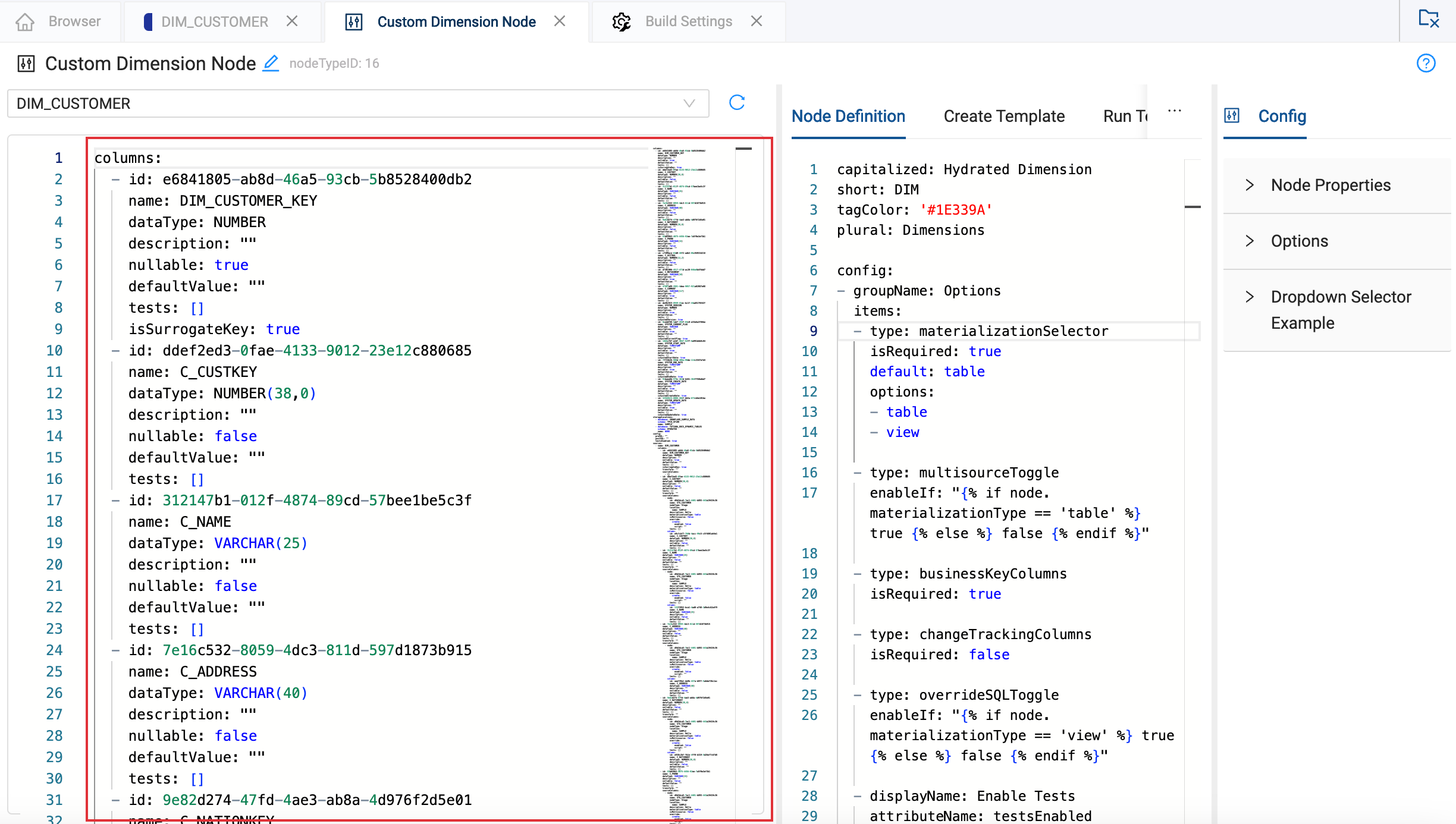
Columns
Columns define the structure of your metadata. Every node will come with:
id- An auto-generated column ID. This can’t be used when creating Nodes.name- The column identifier.dataType- A SQL data type.description- Description of the column.nullable- Boolean that indicates if NULL values are allowed.defaultValue- Default value of the column.tests- An array of column level tests.
columns:
- id: e6841805-ab8d-46a5-93cb-5b8528400db2
name: DIM_CUSTOMER_KEY
dataType: NUMBER
description: ""
nullable: true
defaultValue: ""
tests: []
isSurrogateKey: true
myMappingColumn: Only available with data
- id: ddef2ed3-0fae-4133-9012-23e12c880685
name: C_CUSTKEY
dataType: NUMBER(38,0)
description: ""
nullable: false
defaultValue: ""
tests: []
isBusinessKey: true
....
- id: 32568624-8008-466f-b62a-672cb6e101be
name: SYSTEM_UPDATE_DATE
dataType: TIMESTAMP
description: ""
nullable: true
defaultValue: ""
tests: []
isSystemUpdateDate: true
- id: 5356f829-0de5-43a1-bb40-065d4086f196
name: GH
dataType: STRING
description: ""
nullable: true
defaultValue: ""
tests: []
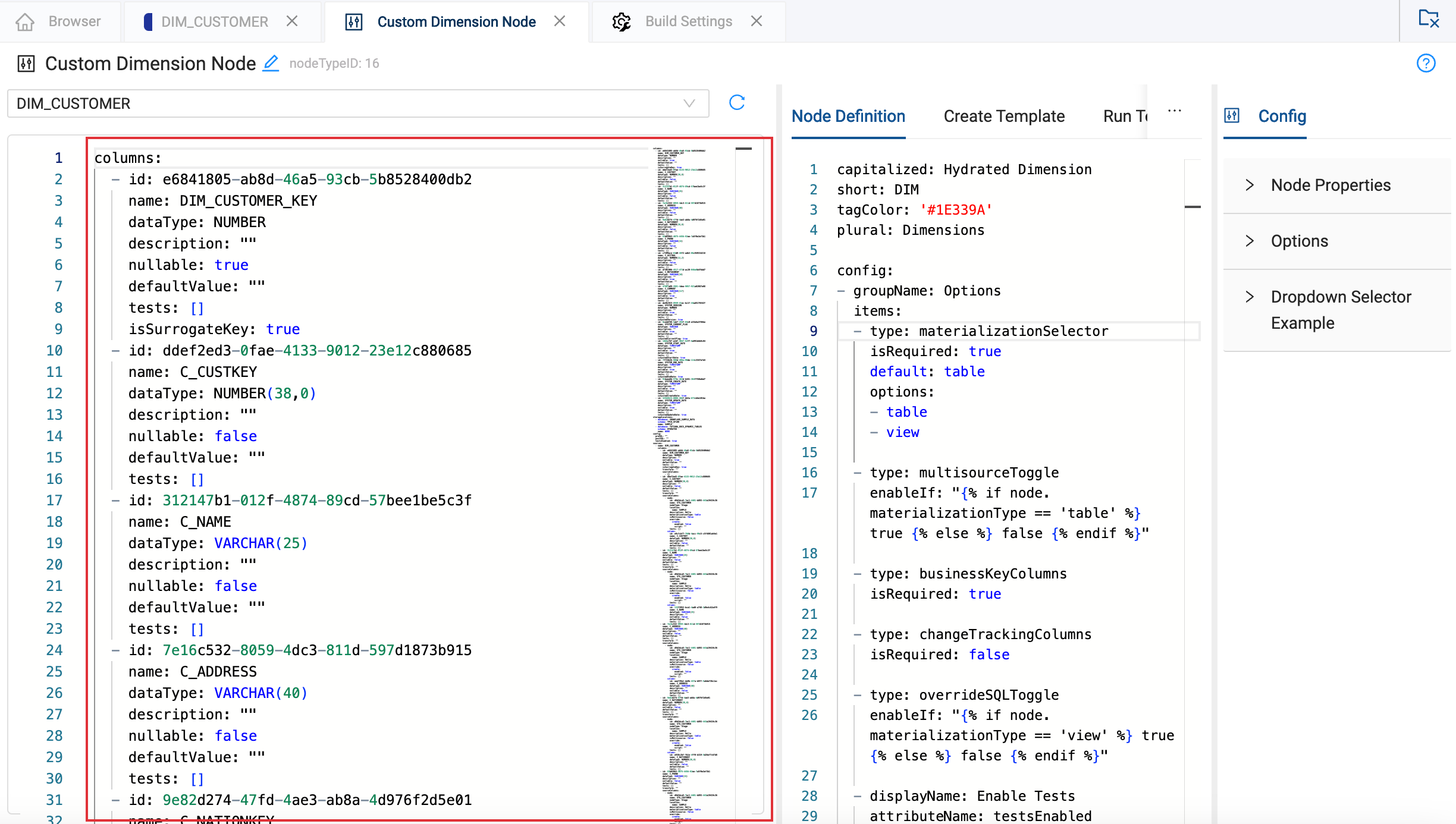
Dynamic Column Fields
Depending on the Node Definition or user input, there can be fields that don't have data, some that aren’t populated unless they contain data, or only populate on initialization. For example, tests: [] shows as an empty object since there are no tests configured on the Node. To add a test, go to the Node Editor > Testing. Then go back to the Node Type Editor and reload the Node. You’ll see the test array populate. The following example has column test added. Node tests will appear in the Node object.
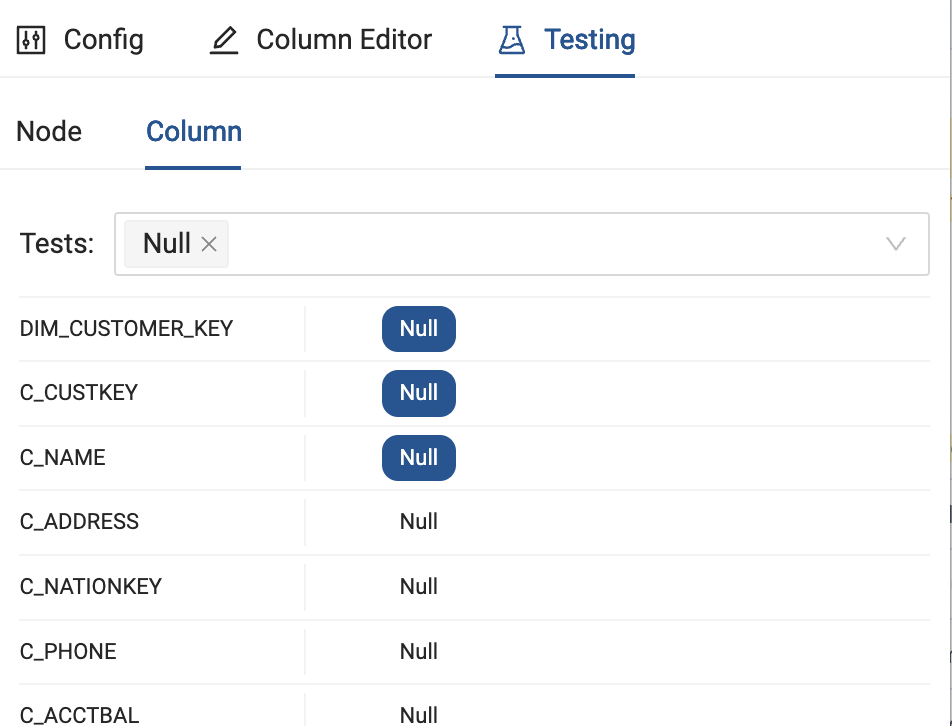
tests:
- name: Unique
description: check if value is unique
continueOnFailure: true
runOrder: After
templateString: |2-
SELECT "DIM_LINEITEM_KEY", COUNT(*)
FROM {{ ref(node.location.name, node.name)}}
GROUP BY "DIM_LINEITEM_KEY"
HAVING COUNT(*) > 1
...
- id: 5f46755f-cad3-48af-a91e-72e2bf030390
name: L_SUPPKEY
dataType: NUMBER(38,0)
description: ""
nullable: false
defaultValue: ""
tests:
- name: "Null"
description: checks for any null values
continueOnFailure: true
runOrder: After
templateString: |2-
SELECT * FROM {{ ref(node.location.name, node.name)}}
WHERE "L_SUPPKEY" IS NULL
You can disable testing on the Node by using the Enable Tests option in the Node Definition. Users will still be able to add tests, but the tests will not run.
Mapping Columns
Some fields only appear in the column metadata if they are applicable to the Node or have data added. For example, Mapping Columns. You can test this out by adding mappingColumns to the Node Definition then adding some data to the field, then reloading the Node Type Editor.
mappingColumns:
- headerName: My Mapping Column Name
attributeName: myMappingColumn
type: textBox
columns:
- id: e6841805-ab8d-46a5-93cb-5b8528400db2
name: DIM_CUSTOMER_KEY
dataType: NUMBER
description: ""
nullable: true
defaultValue: ""
tests:
- name: "Null"
description: checks for any null values
continueOnFailure: true
runOrder: After
templateString: |2-
SELECT * FROM {{ ref(node.location.name, node.name)}}
WHERE "DIM_CUSTOMER_KEY" IS NULL
isSurrogateKey: true
myMappingColumn: Only available with data
System Columns
System Columns only appear as a column on Node initialization. They are given custom attributes which show in the metadata and are set to true to indicate it's a system column. In this example, the custom attribute name is isHelloGoodbye and the column name is system_column_name1.
- id: 4c1e4719-b72b-41fe-82f6-7b6311475fdd
name: system_column_name1
dataType: STRING
description: Some description
nullable: true
defaultValue: hello
tests: []
isHelloGoodbye: true
Storage Locations
Storage Locations list out all Storage Locations added to the Node. To know where the Node is currently stored, you can review the Node object.
Learn more about Storage Locations.
storageLocations:
- database: SNOWFLAKE_SAMPLE_DATA
schema: TPCH_SF100
name: SAMPLE
- database: TATIANA_DOCS_DYNAMIC_TABLES
schema: HYDRATED
name: WORK
- database: TATIANA_DOCS_DYNAMIC_TABLES
schema: QA
name: DEV
This is where the node is located, node.location.name.
node:
id: scratch
name: DIM_LINEITEM
nodeType: "16"
location:
name: WORK
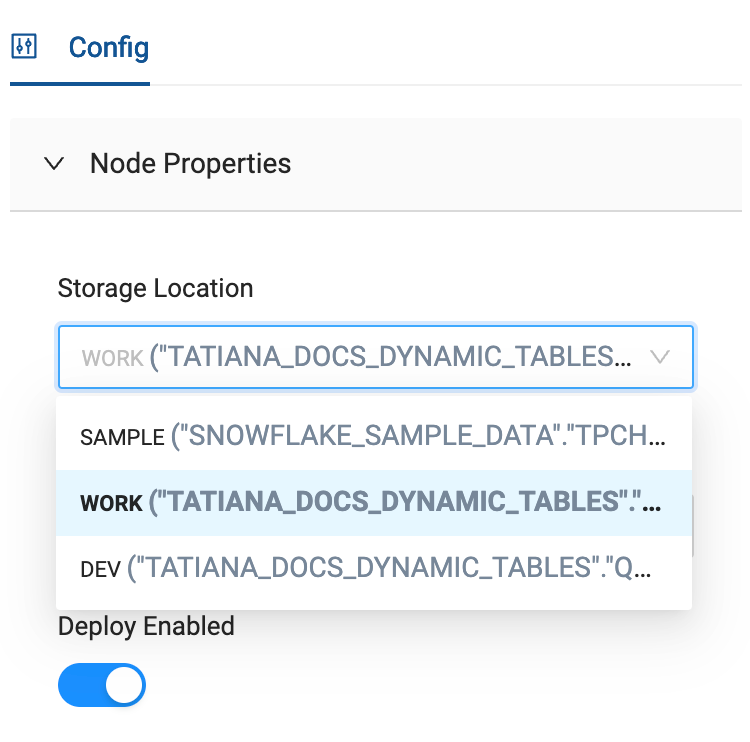
Config
The config is where customizable settings are located. There are some that are standard such as postSQL, preSQL and testEnabled. Custom elements created in Node Definition will also appear here. For example, you can create a custom dropdown and it will appear here.
config:
testsEnabled: true
postSQL: ""
preSQL: ""
myDropdown: option1
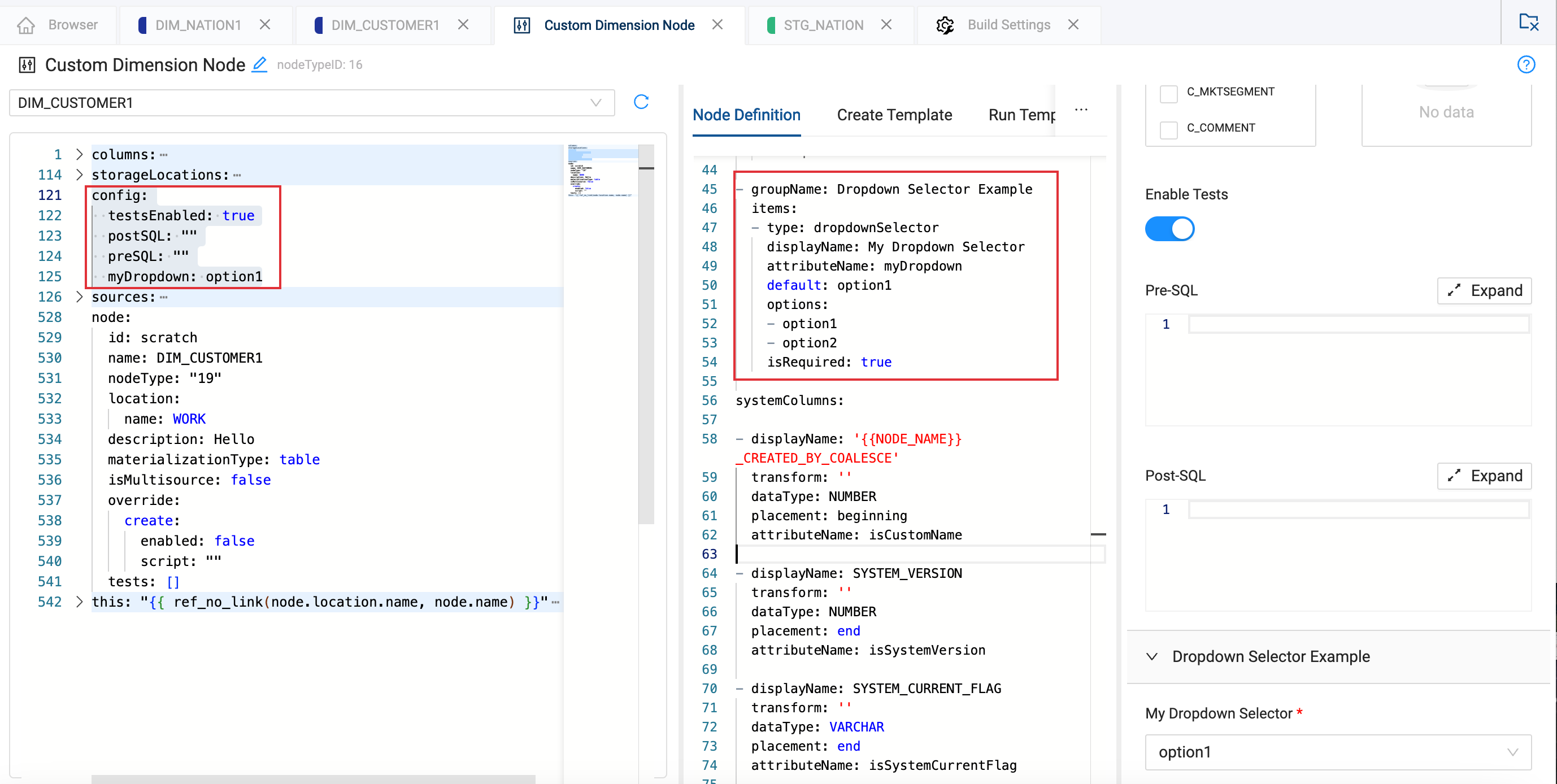
Sources
Sources map your columns to their immediate parent nodes. Each source shows:
- Which Node the data comes from.
- Which column in that Node maps to your column.
- Sources only tracks the direct predecessor and not the full Node lineage.
In this example:
- The Node is
DIM_CUSTOMER_EXAMPLE - The column is
C_CUSTKEY - The source is
STG_CUSTOMER
The column C_CUSTKEY in the Node DIM_CUSTOMER_EXAMPLE. The column named C_CUSTKEY has a source node of STG_CUSTOMER and a source column in STG_CUSTOMER of C_CUSTKEY.
The sources > name > columns > sourceColumns > node contains some information about the source Node.
The sources > name > columns > sourceColumns > column contains some information about the source column.
sources:
- name: DIM_CUSTOMER_EXAMPLE
columns:
- id: 7223f867-6939-439a-82b5-160b6cefd94f
name: C_CUSTKEY
dataType: NUMBER(38,0)
description: ""
nullable: false
defaultValue: ""
tests: []
isBusinessKey: true
transform: ""
sourceColumns:
- node:
id: d9d2dca5-7ec1-4401-b893-443a19419c36
name: STG_CUSTOMER
nodeType: Stage
location:
name: SAMPLE
description: Hello
materializationType: table
isMultisource: false
override:
create:
enabled: false
script: ""
tests: []
column:
id: e9cfcbf7-766b-4acc-90c5-c5f4801a64e1
name: C_CUSTKEY
dataType: NUMBER(38,0)
description: ""
nullable: false
defaultValue: ""
tests: []
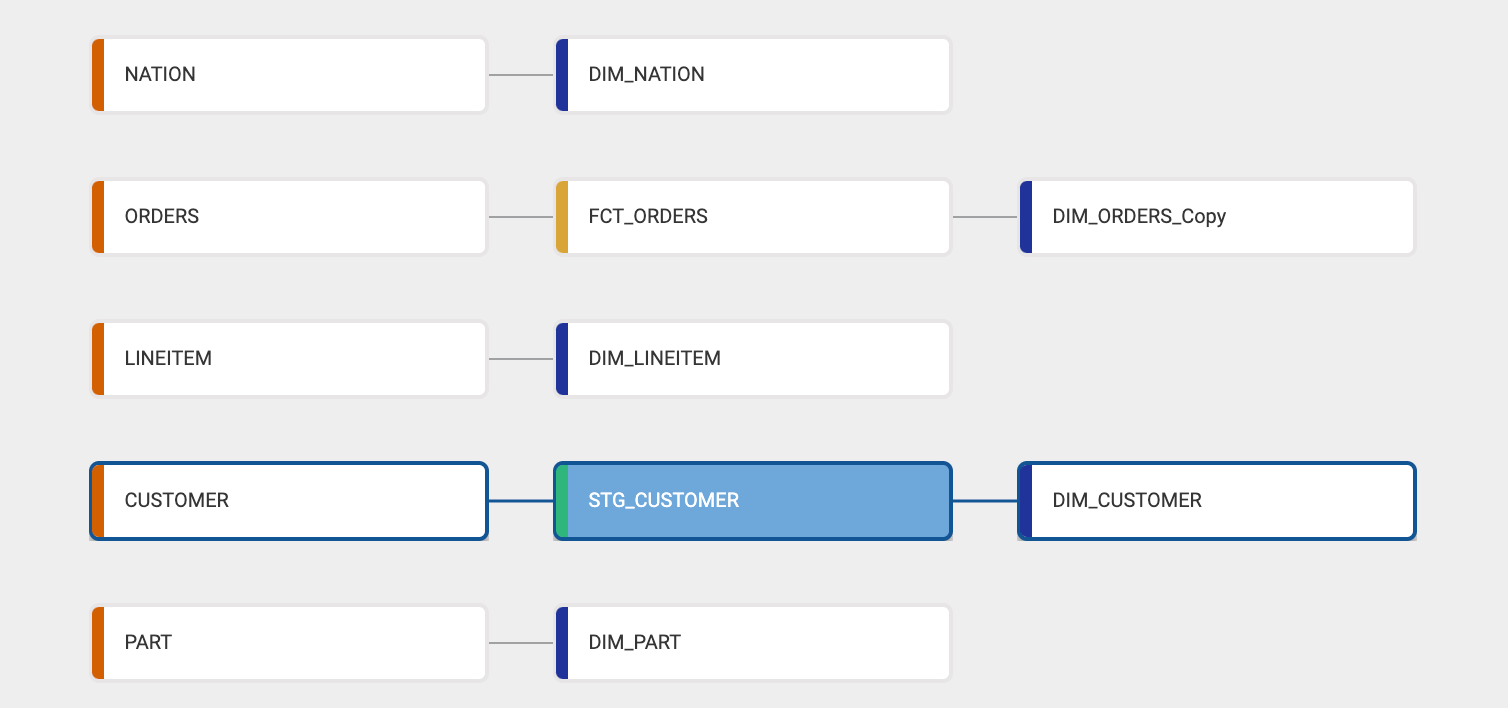
Columns With No Sources
There are some that won’t have source columns. For example, system columns. These are created on initialization and don’t have a source.
sources:
- name: DIM_CUSTOMER1
columns:
- id: ae9488da-ecb0-4c01-bc76-e7bbe9f4f916
name: DIM_CUSTOMER1_KEY
dataType: NUMBER
description: ""
nullable: true
defaultValue: ""
tests: []
isSurrogateKey: true
transform: ""
sourceColumns:
- {}
....
- id: d6376c0f-52fe-4b07-99d6-447c4c114ce0
name: SYSTEM_VERSION
dataType: NUMBER
description: ""
nullable: true
defaultValue: ""
tests: []
isSystemVersion: true
transform: ""
sourceColumns:
- {}
Multi Source Nodes
If a Node has multiple sources, there will be multiple source columns with their sources listed. In this example, the node has three sources.
SRC1SRC2SRC3
sources:
- name: SRC1
columns:
- id: f8457ba3-fda2-4141-bcb5-857140b7724b
name: N_CREWKEY
dataType: NUMBER(38,0)
description: ""
nullable: true
defaultValue: ""
tests: []
transform: ""
sourceColumns:
- node:
id: 82023b9f-eafe-4a8b-8f9b-b31bd3323d2c
name: NOSTROMO_SRC1
nodeType: Source
location:
name: SAMPLE
description: ""
materializationType: table
isMultisource: false
override:
create:
enabled: false
script: ""
tests: []
column:
id: 32991b79-632f-4729-9c84-61f53e53069c
name: N_CREWKEY
dataType: NUMBER(38,0)
description: ""
nullable: true
defaultValue: ""
tests: []
- name: SRC2
columns:
- id: f8457ba3-fda2-4141-bcb5-857140b7724b
name: N_CREWKEY
.....
- name: SRC3
columns:
- id: f8457ba3-fda2-4141-bcb5-857140b7724b
name: N_CREWKEY
Node
This contains core information about the Node itself, such as the Storage Location. Use this object when accessing Node data.
node:
id: scratch
name: DIM_CUSTOMER1
nodeType: "19"
location:
name: WORK
description: Hello
materializationType: table
isMultisource: false
override:
create:
enabled: false
script: ""
tests: []
Scratch ID
When a Node is selected dropdown menu in the Node Type Editor the system makes a copy of the Node. This copy is referred to as the scratch Node. When working with Nodes, you are working with a scratch copy of the Node. id: scratch can't be used for anything or be accessed. The nodeType is the type of Node you are working on. For scratch nodes, or nodes you are building this is a random number.
node:
id: scratch
name: DOCS_DIM_LINE_ITEM
nodeType: "16"
This
This refers to the Node. this refers to a templating reference that provides a shorthand way to reference the fully qualified name of the Node being worked on. Instead of writing out the full reference with location name and node name, you can use this to reference the current Node in templates. Learn more about Ref Functions.
this: "{{ ref_no_link(node.location.name, node.name) }}"
For example, in a Create Template you might have {{ ref_no_link(node.location.name, node.name) }}, which can be shortened to {{this}}.
- Create template with this
- Create template using ref_no_link
{% if node.materializationType == 'table' %}
{{ stage('Create Dimension Table') }}
CREATE OR REPLACE TABLE {{this}}
(
{% for col in columns %}
"{{ col.name }}" {{ col.dataType }}
{% if col.isSurrogateKey %}
identity
{% endif %}
{%- if not col.nullable %} NOT NULL
{%- if col.defaultValue | length > 0 %} DEFAULT {{ col.defaultValue }}{% endif %}
{% endif %}
{% if node.materializationType == 'table' %}
{{ stage('Create Dimension Table') }}
CREATE OR REPLACE TABLE {{ ref_no_link(node.location.name, node.name) }}
(
{% for col in columns %}
"{{ col.name }}" {{ col.dataType }}
{% if col.isSurrogateKey %}
identity
{% endif %}
Parameters
Parameters in the metadata represent runtime parameters that can be passed to templates. They can contain arbitrary key-pair values. They act as a way to pass in variables without having to hard code them into the template.
columns:...
storageLocations:...
config:...
sources:...
node:...
this:...
parameters:{}
Using JSON add a parameter, for example:
{
"hello": "goodbye",
"goodMorning": "goodnight"
}
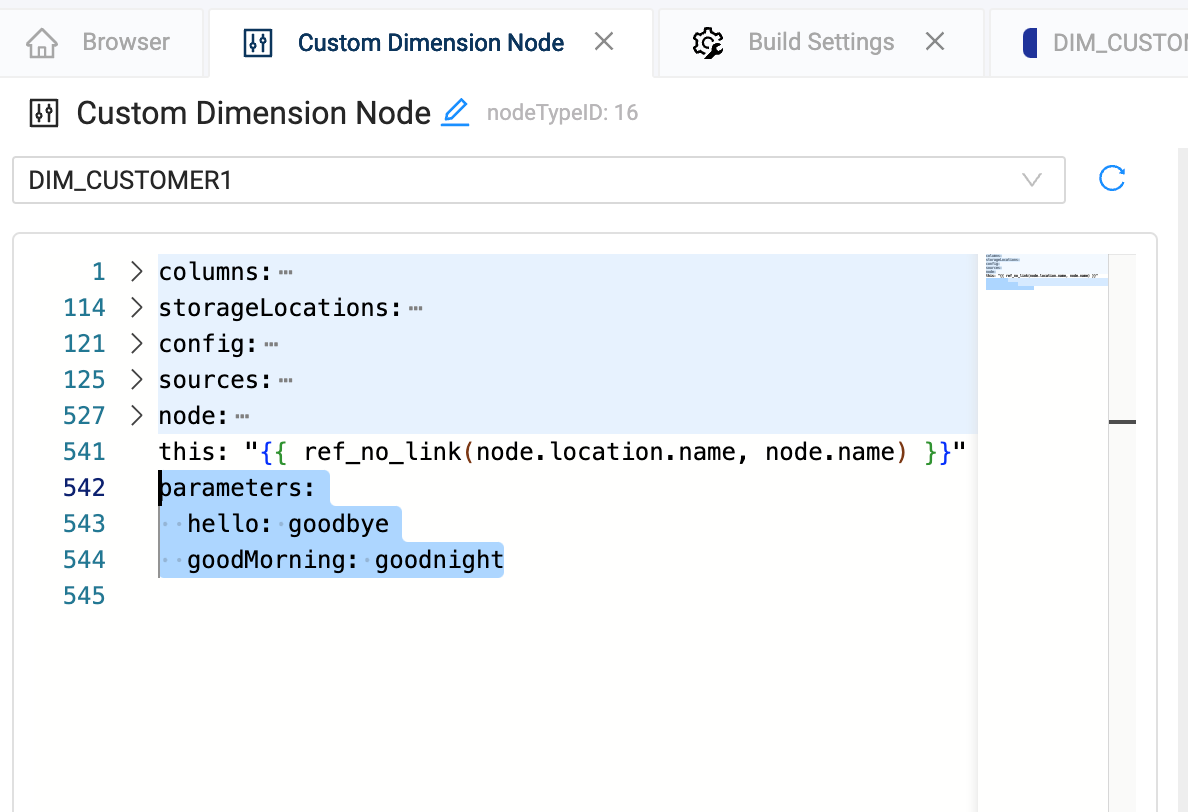
What's Next
- Learn how to access Hydrated Metadata in templates
- Review the Hydrated Metadata Reference